Tables are not very widely adopted by AutoCAD users but your standard needs to address them.
They include text objects – so I include this discussion here…
Are you going to use them?
Do you develop standard Tables?
Can users create their own?
Define the items that need input or save them as a Table Style. Go through the General, Text and Border tabs and define what your standards will be.
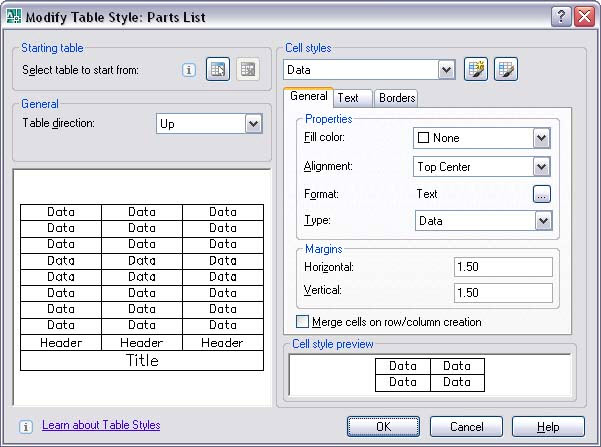
Here are some tutorials collect by CADDigest from the net.
Save Table Templates – AutoCAD methods includes using table styles through design center, DWT, WBLOCK, Leonid Nemirovsky, Cadalyst, Jan 18, 2009
Creating Legends Using TABLE Command – using AutoCAD for preparing legends for drawings with letterheads, more, Orhan Toker, Daily AutoCAD, Jan 16, 2009
The Best Table in the House – linking Excel spreadsheet to AutoCAD 2008 table, Bill Fane, Cadalyst, Sep 1, 2008
Tables Revisited Circa 2009 – creating table styles, inserting table, modifying existing table in AutoCAD 2009, Micheal Beall, CADTutor, Aug 18, 2008
Right-Click Editing: Tables – insert Excel-like formulas, merge cells in AutoCAD tables, Lazy Drafter, Josh Jones, Aug 19, 2008
Your Table is Waiting – linking Excel spreadsheet data into AutoCAD table, Bill Fane, Cadalyst, Aug 1, 2008
And one from Dummies.com – http://www.dummies.com/how-to/content/creating-a-table-in-autocad-2007.html
Try this animation from Autodesk on AutoCAD 2008


Leave a Reply