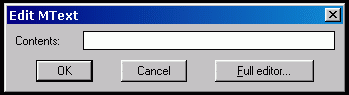Training from CADDManager
AutoCAD TopicsAutoCAD vs. LT
Visual Effects in 2006
ETransmit –Part 1 –Part 2 –Part 3
How do I find and use the files created by AutoSave?
Removable Media tips for Managers
Revit Tips
ADT Topics – A page dedicated to ADT
Standards
Are Bad Standards worth having?
What are CAD Standards? – what should be included
Sharing your Standards – what to provide
Move or Copy with No Command Active – AutoCAD 2005
Select an entity – grips are displayed. Click on the same entity again (not on a grip), keep the left button pressed and drag your mouse to a new position. The selected entity is moved to the new location or – when you press the CTRL key – copied to the new location
Can I get a single line text editor for MTEXT?
The default dialog box for MText is complex. There are some who want a simple interface for this command. There is a single line dialog box with the ability to bring up the full editor if needed. To set it up enter a new value for the system variable MTEXTED. “:lisped” (be sure to include the “:”)
Command: MTEXTED
New value for MTEXTED, or . for none <“Internal”>: the next time you use MTEXT you should see…