(Originally published in AUGI World – Aug 2016)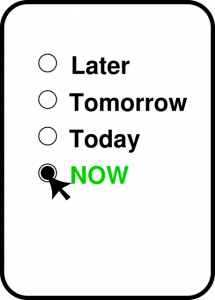
It’s all about priorities – right? Last time we left off at the point of having a task list created, grouped and categorized. This may have uncovered items that can be grouped together. Larger recurring items, when looked at holistically, may uncover underlying themes that run through them all.
All items on your Task list do not carry the same level of importance. That is obvious. If you look at the list we created from last month, it should be easy to pick off a few low priority items and move them down the list. It might be easy to find a few high impact items that will move your firm toward better use of technology and production. But when you add the influence of critical timing (has to happen now), everything might get jumbled up.
List Created – Now Split It
The Task List groupings, when collected up together, can become a project. Project planning moves beyond just task list approaches, to getting large efforts done. Planning will uncover a flow of work over many tasks and call for staging them to be done first, second, third and so on. You may have to use shared resources or materials. It may require assigning work to yourself or others in a progressive manner. When time, resources and manpower have to be coordinated, that to me is a project. Small or large, projects need more thought than just jumping in and pounding through. If you fail to see a grouping of tasks as a project, then you might move through them one by one and not generate the best workflow for you or others. You cannot install a new tool until you define the problem it will solve. You cannot install what you have not bought. You cannot buy what you have not budgeted. You cannot get approval until you define costs. You get the picture. Step by step. Planned out. Coordinating workload.
I would suggest taking the projects off your Task list and start a project list. Projects are probably more important than tasks, but time constraints may make them hard to get to. Projects are also longer range and tasks are quicker to complete. Projects on the list need to be done. They have been designated as important, but take a different approach that just working on tasks.
Driving Real-Time Decision Making
The real-time decisions that need to be made are focused on getting the most impactful results from what you are doing now and what you do next. Your efforts to prioritize your workload live in the real world of deciding what you should be doing now and then what to do next. Peter Drucker points out in his book “The Effective Executive” that “Knowledge work is not defined by quantity. Neither is knowledge work defined by its costs. Knowledge work is defined by results”. Are you focused on results? Are you doing the most important thing right now? If you constantly ask yourself that question, you will stay on track and make the most of every day. If you are reading this article at work, that question might encourage you to drop this magazine and get something done ☺. When you start a task – ask that question. “Is this the most important thing I should be working on?” When you reach a milestone in your project or task – ask again. When you finish something – ask it again about what is next in line. Always be asking yourself “what should I be doing now/next?”
Adding a Third List
So now you have two lists, Tasks and Projects. Projects are larger and longer term. Tasks are shorter and smaller, but that does not mean that tasks are less meaningful, important or impactful. Most projects start on the task list and get moved over. There is another list that I suggest you develop. It is the Initiatives List. This list is a result of your strategic thinking and planning. Items on this list are focused, systemic changes to infrastructure, introducing new software, shifts in workflow/culture or moving in a new direction. New things start on this list. Reforming processes are on this list. Getting rid of unproductive tools is no this list. Initiatives usually involve large change efforts. Out with the old, in with the new. Initiatives involve project planning but do not start as tasks. They migrate down to the Project List as you move them toward completion.
Your First Priority
You might do well to have a decision framework for defining priorities. You can make your own, but you should have this type of list either written down or at least the first few burned into your brain. This is the order of precedence that defines what you work on first, second, third and so on. Some of this may seem painfully obvious and it is. Other items are sorted by the priorities of your firm and can be more specific when you create your list.
The framework should start with critical system failures. Fixing things that are broken is your main focus and number one priority. Tech Managers are first responders when things fail. You dive in when there are system failures or project delays that threaten to impact a deadline. You watch for large system failures that might take down several projects if not corrected. You seek to help when staff troubles arise so they do not impact a project.
- Diagnose Problems – Define what caused the problem so you can fix it and so that you can avoid it later
- Fix Problems – Get thing back in working order
- Prevent Problems – Do preventive maintenance to avoid system failures
Fixing things is job one, but after that, then what? When there is some down time (and there will be some at some point) what do you work on? Projects? Initiatives, other Tasks?
What Next?
A Franklin Covey survey results have shown that 41.5% of peoples time is spent on unimportant activities, such as trivial work, gossip, procrastinating, unneeded reports, other peoples minor issues and irrelevant meetings. When you have free time, do you get trapped in some of the above?
Don’t just look to your Task List for the next thing to do. I tend to use the Task List for filling in short time breaks that I get. When large chunks of time are available, I look to the Project or Initiative lists. It might be best to plan your free time so that you know what to do when you actually have that free time. You may be able to put something on the calendar and move other things aside to focus some time on your projects. Keep in mind that you need to spend time on the things that really matter. The pressing issues will gobble up your time and you need to protect it.
Things that really matter should be on your Project and Initiative list and some might be on your Task list. Things like creating documentation, training docs, making a call about an invoice might all be on the task list. Don’t forget to do some things just because you want to or feel that would bring your best strengths to the forefront.
But in general, what defines priorities for you. The framework you develop can be run through each time you have a chance to decide what to do next. Here are some ideas. Move them around or add your own, but come up with something or you will be running from pillar to post all day long (it happens to all of us). Depending on your firm’s current focus, your list may lean toward bringing in new tech, saving money, expanding to new offices, etc.
Relationships – working on the relationships you have with others at work and developing new ones. Reaching outside of your tech world and rubbing elbows with other departments when you do not have a shared project. The better your relationships are, the more you will be able to work with teams.
Cleaning House – going through your server, systems, documentation, standards or whatever and getting rid of old junk. Organizing your applications directory when you store software for installs. Throwing away your AutoCAD 14 books (NO!!!!)
Seeking Efficiency – finding better ways to do what you are already doing. You may be fine, but can you be better. Squeezing more out of what you already have.
Bringing in new tools – if you do not push people forward, who will? You need to always be looking for the next thing, the next upgrade or the next utility.
Planning – filling out and reviewing your initiatives list. Talking to other about what might be added to it. Defining what is within reach based on cost or time or manpower.
Mentoring/Couching – helping others climb up the ladder or tech skills or career. Teach someone something.
Continuous Learning – sharpening your skills. Taking a class. Reading a book. Going to Autodesk University.
You should have three priorities in your head so that when you get free time you can quickly turn your focus on to them. They priorities can and should change. But by having a quick list you can capture free time and make it productive for yourself and your firm.


Leave a Reply