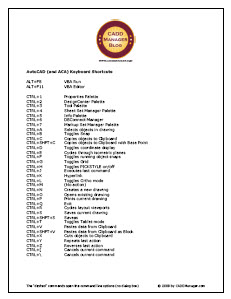I sent out the latest CADD Manager Journal.
Here is a link the the one that was sent via email.
Or you can go directly to the articles…
Identifying CAD Project Killers
Tools – Talent – Technology – Training
These four T’s can be used to define your efforts in you job. Combine these four and you get a balanced approach to CAD.
Tools relates to the ones that you select. Which ones will you use? What will you use them for?
Talent relates to who is using the tools. Do they have a gut level understanding of how they are used? Do they get it? Do they push the limits?
Technology is your approach to using the tools and the talent. Who gets to use what? What mix can they have? When do they select the tools? When do you push toward the next great tech tool.
Training is how you get everyone there. Provide it and you succeed. Let it laps and your best tools and talent go stale.
I Will expand on these four topics over the next few posts.
Reviewing processes or procedures helps you to streamline the work flow of your CAD environment. But when you review – what do you do?
I am convinced that the CAD Managers job includes reviewing, defining and refining each and every step of the CAD process. From creation to completion. From files to projects to overall office flow.
So as you can expect – I have a plan for reviewing areas that fall into your overview.
Investigate
Start by thinking through the major steps in your process. Write down each step in your work flow from the first point you touch CAD (or before). Do it in a timeline manner, starting with the first step and ending with plotting (or beyond).
Identify
Review the list for the areas that you KNOW are causing problems and flag them. Keep the list in the same order, just flag the ones that you want to work on first. This will allow you to work on the top priority issues while also seeing the overall flow of the process.
Take each task or step and ask some questions. Is it working effectively? Can it be improved? Is it in need or corrective action? Don’t forget to look at each step in the context of the whole. Isolating a step from the overall process could make you sacrifice overall efficiencies for the sake os one step getting better. This could actually make the whole process from end to end take longer, even though each step is better.
Correct
After you have determined that an item needs to be corrected. Define how you are going to do that and who will need to help. If it is a process that involves many people – get much input. Determine the best approach to getting better results and move in that direction. If the problem is just a quick fis, then do it and move on. If the problem impacts multiple departments or offices, make sure you gather their input before moving forward. The greater the impact or change, the longer it will take and the more people you will need to have involved.
Improve
If the issue is just an improvement to an existing work flow, then make small adjustments and guage the results. Most people will agree that making progress is a good thing, but make changes slow enough and step by step so you can track the impact. If you change too much too quickly, you may have problems determining which step caused the problem.
By moving slowly and according to plan, you can access your progress, make modification and garner support.
Are you one or the other?
Frugality is the practice of (from Wikipedia)
- acquiring goods and services in a restrained manner, and
- resourcefully using already owned economic goods and services, to
- achieve a longer term goal.
Cheap is..
The Cambridge dictionary includes the definition as “someone who is unwilling to spend money”
So which one are you? Do you acquire software weighing price against benefit? Or do you just look at the price?
When figuring out when to purchase software or hardware, you need to take into account many things. CAD Managers have to balance many differing inputs before determining when and what to buy.
Here are a few of them…
Cost – how much money?
Value – What does it produce, fix, speed up, stop, or expand
Business Need – What project needs it?
Length of service – how long will the tool be used?
Breadth of Need – how many people need it?
Training – how much training will be needed?
Time to deploy and support
My list is not exhaustive. I am sure that more comes into play.
Can you think of any other things that you have to think through before making a purchase?
Exchanging data between programs is a fairly common thing nowdays. Everyone is sending files from one firm to another, from one project to another and from one software platform to another. Most of the time it works fairly well. But usually that attitude is “good enough”. Or you hear the term “quick & dirty”.
What areas end up being quick and which ones are dirty? And what constitutes “dirty”. To me dirty means that they do not look or act the way you expect them to. The geometry or the data does not make it to the other side.
The quick ones obviously are the ones that work. Transferring files between programs such as AutoCAD and Microstation seems to be a seamless proposition. Just open the file in the other software. But there are some items that seem to not make the trip successfully.
Be aware that the following may come out more dirty than you think.
Logos – if they are graphic in nature
Client Names – If they are graphic in nature or use special fonts.
Hatching – pattern that are complex
Images – that are orphaned
Fonts – that do not translate well. Check kerning, spacing, paragraphs and alignment
So if getting very close is good enough then you will be satisfied. If you need perfection, you may have some work to do.
Autodesk has opened the registration for AU 2008. The servers must be getting pounded. It is allowing people to get in, but often not on the first attempt. If you are trying to get in – keep trying.
The onslaught of users trying to get access to the sight is a very encouraging indicator that AU2008 may be bigger than ever.
Are you going?
Here are my sessions…
CM211-3 CAD Leadership 2008
CM101-3 The CAD Manager Career Path: How to Climb the Ladder
CM319-3 Common Sense AutoCAD®
CM205-2 Preventative CAD Management
CM115-2 BIM Manager: The Newest Position
I asked and you responded about your perspective on jumping up a release or Double Jumping. You explained in the comments how you firm and you approach this question. Now I would like to offer some of my advice on making this call….
When is the right time to upgrade your software release?
Think about these things… (portions originally published in AUGI Hot News 2005)
Before the next Project begins.
Many people want to prepare and move before a major project starts. Rather than move the whole company at one time they take one project into the next release and manage the process like a Project Manager. This can be a good thing and a bad thing.
The Good – It sets you up to use the increased productivity in the new release to be applied to the new project. It also places you on focus for the future since the project will outlast your prior release use. By taking a project into the next release, you can control the tools used on a small scale, selecting which new tools to apply. Sheet Sets? Project Navigator? Vault? No need to expect to use all of the new improvements, just select the ones that will impact the project for the better.
The Bad – Your upgrade troubles may slow down the project schedule. Training and tech support issues may impede project timeline. Productivity may (will) take a slight dip until users get up to speed. All of the this impacts the project
My Advice – make sure the Project Manager is supportive. Let him or her know the issues surrounding the use of the new software. Make them your ally. If not – he could turn into your worst critic.
Lessons Learned – Make sure you track the troubles you have. Document anything that is a concern. make a definite process of expanding it to the next project.
After Training
Most firms want to do some form of training. It may be formal, informal or just a handout.
The Good – When you have completed training your users are hopefully excited and ready to use the software. Training can create momentum for the migration.
The Bad – Training takes time away from project work. Productivity loss from training time may need to be recovered as users return to the project environment.
My Advice – you need to train before the migration begins, but you may want to wait a week or two so that all the projects are caught up from any time lost during the training.
Lessons Learned – Training does not stop when the class ends. Keep in touch with the users. Make handouts that can be used as reference material.
When demanded by clients
Sometimes the client sets the pace for upgrades.
The Good – May force your team to make a move if you are having difficulty making progress. It is often hard to get the migration started. After I was prepared, I have used a clients demand for upgrades to get my team moving.
The Bad – The demand may come before you are ready. You may not have trained. You are forced to move and may be reluctant. Bad morale may creep in since it was not your choice
My Advice – The whole issue of when to move may or may not be in your hands. If it is, then you should carefully think and plan for the move. If it is not, you should prepare for it because it may be inevitable. Be prepared!
Lessons Learned – Be prepared before they ask you. Get everything set and migrate your content prior to the question being posed.
How often do you check your email? I keep mine running just about all the time. I check it frequently. I have several accounts pulling in emails from several sources into my Outlook client.
What are you doing? How often do you check your email. Are you addicted? Do you control it, or does it control you? Are you easy to get a hold of?
Take the survey on the left and also leave a comment for us all.
You may want a Keyboard Shortcut list that is better formatted…
Here is a PDF of the list… autocad-keyboard-shortcuts
NOTE: a newer list is available HERE