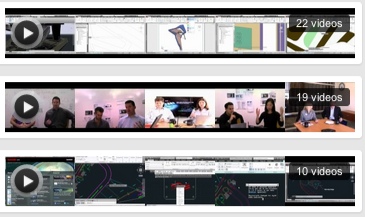To close out the series on AU2012, let me give you some gut feelings on the event and the topics discussed.
Design is Amazing – People are creative and when they have the time and resources, they do amazing things.
The Future is Here – Tomorrows technologies are available today for those that want to embrace them.
The Industry is Excited – People desire to break out of the economic funk that we are in. There is a pent up energy that I think will explode if given the right situations. Conversely, we could continue on this funk for a while longer.
People are still looking for answers – Tech answers, financial answers, organizational answers, career answers and so much more. There appears to be a willingness to try something different even if the outcome is not well defined.
The Same Old Problems still exist – over and over, the same topics get discusses and answers offered, but no real movement. People get tired of the recurring nature of technology issues and production issues coming back up again and again.
New Ventures are being created – I talked to many that were embarking on personal and vocational start-ups. People are trying to see these old problems in a new light and provide answers. People are creative in career moves and also resilient in career detours.
People are willing to help – the New Ventures are asking for help and getting it. Helping others by getting the word out, assisting in providing perspectives, making connections and networking. Help is out there – start asking.
Autodesk wants to be a partner – I am not asking you to ignore the obvious. Yes their software has blind spots and trouble areas. Yes it is easy to blame the software for troubles, but Autodesk wants to assist in your design efforts. They want you to succeed. They do want to sell software, but they often “pay it forward”. Get connected with them. Tap into the expertise that they want to share. Talk to them about your issues and give them a fighting chance to respond to your sore spots and also energize your thinking.
Day two was a long haul for me. I started the day early with presenting my second class. It was a round table discussion about the value of CAD Management and convincing your firm to embrace and respect the position.
It was a full room with many participating in a lively discussion on topics from the boss not understanding what you do and moving into areas of oversight where people have troubles. Many shared real life stories of troubles and solutions in a open and honest manner.
It was straight on to the next class where I presented on becoming an Extraordinary CAD Manager. Another full room with so many CAD Managers in one place. I discussed what I call the Core functions and perspectives of a CAD Manager and how the approach and what you do matters in moving your from average to extraordinary.
After lunch I spent some time in the AUGI Booth encouraging people to take the AUGI Top DAUG contest. With over 200 participants so far, it is going strong.
Then it was on to the AUGI Annual meeting where David Harrington presented the AUGI wish list voting results. Presentation of appreciation were given out to Autodesk and HP, plus a special gift for Tom Salomone of HP for his many years of support for AUGI.
The next stop was the Autodesk Sponsors Showcase where new technology was presented by Dell, Lenovo, HP and Intel. Then off to the Show Floor to walk the hall and see what all the vendors had to share at their booths.
I did take in the “Cage Match” presented by Autodesk where two presenters sparred in full (and strange) costumes bantering their intellectual prowess but not actually exchanging blows as they danced around the ring. Kind of strange.
One thing I noticed was the posting of graphical notes from some of the presentations. A very visual way to keep track of thoughts and conversation flows. If only I could draw that well.
Wow – what a packed house for the Keynote addresses. Filling the Mandalay Bay Event Center is not an easy task, but you would have had trouble finding a seat during this event.
A parade of Autodesk leaders and talent set the tone for the rest of the week.
Keywords on the expanding twitter stream include Cloud, Security, Internet, Collaboration, 360, Connectivity, 3D Printing… and as Carl Bass says… “All of this is real and available to you today.”
After the Keynote was a series of presentations lasting through the entire day:
· 10:30 AM – 12:00 PM: The Reality of the Cloud
· 1:30 PM – 3:00 PM: The Future of Making Stuff
· 3:30 PM – 5:00 PM: Everyone is a Designer
· 5:30 PM – 7:00 PM: The Future of Design: How the Masters Create in 2025
Obviously there is a stream of good news coming for design professionals.
After a full day of learning the exhibit hall opened. It was jammed full of attendees almost shoulder to shoulder in some areas. Vendor demos, conversations, greeting old friends. It was a positive environment.
AUGI started it’s Top DAUG competition with a steady steam of participants.
and on a stock note: ADSK Stock Price: $31.92 at close yesterday – a drop of .99% from Monday’s run up to $32.24
Play games and Learn CAD… get your quarters ready…
Over the last 15 years, Autodesk Research (formerly Alias Research) has been dedicated to providing a research environment striving to advance the fields of Computer Science. Based in downtown Toronto, Canada, the group is actively pursuing both academic and applied research goals.
Many of the projects they undertake are highly cerebral and futuristic. Some of them are practical and real world.
One that recently caught my eye was GamiCAD. A concept that turns CAD learning into a video game style interaction.
Take a look at the video – http://www.autodeskresearch.com/publications/gamicad
Here is more info from their site:
Abstract
We present GamiCAD, a gamified in-product, interactive tutorial system for first time AutoCAD users. We introduce a software event driven finite state machine to model a user’s progress through a tutorial, which allows the system to provide real-time feedback and recognize success and failures. GamiCAD provides extensive real-time visual and audio feedback that has not been explored before in the context of software tutorials. We perform an empirical evaluation of GamiCAD, comparing it to an equivalent inproduct tutorial system without the gamified components. In an evaluation, users reported higher subjective engagement levels with the gamified system, and performed a set of testing tasks 20%-76% faster after using the tutorial with the gamified components.
Last repost from 2006 on BLAUGI…
Mark
_____
I have sat through some great classes and some stinkers. Here are some tips for maximizing the value of each class.
Get the Handout – before you enter the room (if they have them). Do not take more than one. Even if you have someone else who needs it. The handouts will be available on-line after the event for those back home.
Sit near the front – you do not want to have any problems seeing the presentation. Someone once said that the best distance to be from the screen is double the distance of the screen width. So if the screen is twenty feet wide, sit 40 feet back. That was the suggestion for going to the movie theater, but I am not sure that it is effective or even based on a mathematical equation. I just know that if I sit too far back I cannot see the menu picks that the presenter is doing.
Take more notes than usual – write down as much as you can. Even if the handout is exhaustive – write down your questions or perceptions. Don’t expect to remember anything you hear. You will be taking so many classes that it will all blur together. Take notes on the handouts or on another paper, but take notes.
Quiet your cell phone – out of courtesy to speak and those around you. Please turn it off or put it to silent mode. If you must answer it, then leave the room. Do not talk on your phone in the class.
If the class is not what you expect – move to another class. This is acceptable, based on the occupancy of the other class. If it is full you cannot get in, but if there is room, you can squeeze in. If you are going to do this, do it in the first 15 minutes.
Save your questions for the end – don’t interrupt unless you have permission. When you ask a question keep it general in nature. Don’t ask a question that is so specific that others will not learn from it. Avoid asking questions during the class that relate to one specific file or problem that is nagging at you. Ask these of the instructor after they have completed the class.
Applaud the speaker at the end – they work hard and deserve your appreciation.
Fill out the Eval – be honest and make suggestions for improvement. Speakers read these and improve for next year. Your comments help make AU better.
Another repost from BLAUGI in 2006… still good to review.
Mark
_____
Here are some tips for getting the most out of the Exhibit Floor at Autodesk University (or any other event where there are vendors booths).
Look at the exhibitors list – it is posted on the AU site here (now a dead link). It has a complete list of vendors that will be in the exhibit hall. Print it out and mark the ones you want to visit in the first round. Now mark another set for the second round. Now mark up a third round. Prioritize then in that order. When you go to the hall, if you make it through all of the first round – move the second – then the third. You should make several passes through the hall and then make vendor visits. We will discuss both.
Get a show floor map – mark the vendors that you want to see. Highlight the names and locations. Make sure that you visit them first.
First Pass – Walk – Don’t Talk. Scope out the whole venue. Make a quick walk through of the whole show floor. Do not talk to any vendors yet. The purpose of this trip is to get the lay of the land, find out where the vendors are that you want to visit and mark up the floor show map to remind you where they are located.
Second Pass – Walk and Grab. This is not to talk to vendors yet. This is to get the freebies out of your system. Take as many free things as you want. For you and for the kids back home. Pick up pens, swag, flotsam, jetsam, whatever. Take a big bag. Fill it to the brim. Get it done early cause the stuff may not be around later. Dedicate yourself to getting it all and getting done. Sign up for all the raffles, drawings, contest and whatever is out there. Done? good… now get down to business.
Walking the Hall – Round One Visits – Walk and Talk. Okay, did you get all the free stuff you could possibly want? Whew, now that that is out of our system, get down to business. All subsequent wondering of the hall is for the purpose of getting information to help you get your job done better. Get out the map and visit your first level vendors. Talk to them about your concerns, issues and problems. Ask about software tools, upgrades, patches, etc. Take the time to see new releases. Talk to vendors and get names, contact info and exchange business cards. Make sure you ask to see anyone that you may know by name, but have not seen face to face.
Walking the Hall – Round Two Visits – Walk and Talk more – go to your round two vendors. Do the same as you did for the round one vendors.
Walking the Hall – Round Three Visits – Walk and Talk again – go to your round three vendors. Do the same as you did for the round one vendors.
Wondering the Hall – Random Contacts – Now go to anything that looks interesting. Move outside you sweet spot. Talk to vendors of products that you do not use and haven’t even thought about. Talk to vendors that you have decided not ti buy from in the past. Their products may be quite different now. Now would also be the time to go back to the vendors that you really want to talk to again.
Debrief – back in your room. Go through everything you picked up. Discard the stuff that you did not really want but were to polite to refuse. Don’t pack it for the return flight or drive. Put it in the trash.
I posted these on BLAUGI (the AUGI blog) way back in 2006, but they still apply today. If you are heading to AU, here are some suggestions.
Mark
_____
I have been to a few of these events and have some advice for those who may be going the first time and for those who want to get a little more out of the event.
Dress casual – business casual at best – you may also see some very sloppy dressers – Whatever you usually wear to work will be fine, unless you wear a tie – lose the tie.
Dress comfortable – these will be very long days – you may be walking a lot.
Bring plenty of business cards – pass them out – exchange them with others – give them to vendors
Take a lot of notes – Don’t expect to remember anything – by the end of the week your head will explode.
Talk to as many people as you can – Fellow users, vendors, teachers, Autodesk employees, etc. Don’t be afraid to introduce yourself to strangers. Fell free to join others at a lunch table. Never eat alone and never stay silent if someone is sitting next to you.
Get the Handouts – Handouts may be made available for classes. Handouts will be posted on-line after the event also. So if you miss a class or have two that you really want to attend at the same, you can still get the handout.
Be prepared to eat – a lot. Breakfast, Lunch and sometimes dinner is provided in ample portions.
Have Fun – take a break from the event if you need to rest. Get away from the crowd or take a power nap.
Expect to Learn A Lot – This is the best training in a wide variety of topics in a short amount of time.
See you there…
Autodesk has had a YouTube Channel for AutoCAD for some time. You may not have visited it before and I suggest you take some time to see what is there.
You could start off with a few small business testimonies of how CAD technology is empowering the firms to make some really cool stuff. Check out these short video interviews that share the tools and output. Some are really impressive. http://www.youtube.com/playlist?list=PL3FE8B8A28B25CA4E&feature=view_all. It is always interesting to find out how others are using the tools that you use and what other industries are taking advantage of the technology.
Here are a few others that might be worth checking out.
Robert Green: AutoCAD 2013 Cool New Features
There are quite a few videos on the Channel. Take a look.
From time to time I get requests to post job openings. Some are free and some are paid. This is a paid posting.
Mancini Duffy , an Award winning Architecture & Interior Design firm based in New York City, is seeking a CAD/Desktop Support Manager. Responsibilities are to manage the day-to-day configuration, deployment, standards and training issues required to successfully implement an enterprise-wide adoption of Autodesk Architectural Desktop including new BIM drawing paradigm and increased productivity tools. Monitor CADD and other software application license usage and prepare annual budget for renewals and purchases. In addition, position works closely with IT to provide back-up desktop support, and should be flexible to work on billable projects. Candidate should have experience with AutoCAD 2011 and Revit 2013 support and programming, and desktop support tools. Licensed architect preferred.
For additional information visit our website at: http://www.manciniduffy.com/#/about/careers
To be considered, please email cover letter, resume and salary requirements to: careers@manciniduffy.com