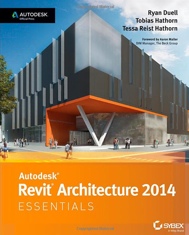Your Leadership style may be focused on improvement and improving everything. You look for ways to make things better, to streamline processes and reduce process steps. You are in tune with the best ways of getting things done and finding the little step that can be removed, reduced, refocused or realigned to make things faster.
Your Actions will be to suggest adjustments and fine tuning of how people work or where things are located (moving machines) or what is needed at each phase of a process. You will ask questions about “why” something is done a specific way and look for easier ways of getting the same things done.
Your First Thoughts are how can I shorten this process, avoid this step, make this move faster or move something closer to the point of need to make things work smoother.
The Positive – Things will be improved. Processes will get reviewed and adjusted. You will save the firm money and time by making things work better.
The Negative – people might get annoyed if you start fine tuning something they think is working fine. People tend to settle into routines that work and they may see no need to adjust them. What you may see as waste, may not be seen as such by others. You may tend to adjust things that do not really need adjusting. Your adjustments may not actually save time since people need to re-learn a new flow of work and that could delay progress.
Adjusting and refining is good, but keep in mind that a well tuned process that is working may not be “broken” and your adjustments may be seen as intrusions by others. Blending this disposition with others will temper it.
Your leadership is driven by getting things done. Results are what you are all about. Whether it is small or large tasks. Your work or helping others. What you think of first is getting done. The project needs to stay on track and on time. The effort must be completed. The task at hand must move forward.
Your Actions will be just that… Actions. You move forward. Get things back on track. You do what it takes to get things to progress. What matters most is project delivery. Meeting deadlines. Completing your task or helping others be able to complete theirs. You are seen as a person who makes things happen. People come to you because you can fix things. You tell people what needs to be done and who needs to do it and do it now.
Your first thoughts are “What needs to be done to get this fixed?” “What can I do to get things working again?” “What is causing this delay and how can I move past it?” “What made this fail and what can we do to minimize the damage?”
All of the above items sound positive and they are. Getting results is what business is all about. Guiding derailed processes back on track is great. Focusing on the outcome keeps things rolling and targeted. You can move around the politics and people issues to get to the root of the problem. But there can be some negatives that go along with the positives if this disposition stands alone. Everyone should be results oriented, but if it is overemphasized, it can cause some concerns.
The Positives
Your value is anchored in the fact that you quickly assess the damage and define to remedy. Others comment on the fact that you got it working again and saved the day. The firm could not survive without your “can do” attitude. When given a project or task, others do not have to worry about it getting done. You guarantee that.
The Negatives
Being the “go to” person for all problems (if you are seen as that) can cause you to become reactive in place of proactive. You wait for troubles to come instead of working to avoid them. Subliminally you may think that if there are no troubles, then you may not be seen as “needed”. But the point of leadership is to avoid problems, not to just address them as they come.
Plowing toward the goal can sometimes make you tend to overlook the people side of things. Fixing the problem without educating the person that might have caused it will not prevent it in the future. By moving quickly to restore progress, you may overlook key people or events that may have caused the issue in the first place.
Having laser focus on the results or fixes can also make you move to quickly past opportunities that might present themselves along the road. You move fast, which is good, but too fast to have made a slight adjustment as you were moving forward. An example would be the gains that can be made when there is an outage of some sort that causes downtime that could be used to replace hardware while you also restore services.
Result oriented leadership is a great disposition when softened and blended with other perspectives. We will continue looking at dispositions of leadership with the positives and negatives and how mixing them together produces better “results”.
I was asked recently about my leadership style. Everyone has a leadership style. It grows out of your disposition. Your disposition is your habitual inclination or tendency to think in a specific way. It is the way you generally look at things. You may be born with it or it may develop over many years. It frames your internal viewpoint and your external responses to circumstances.
Your internal disposition is the lens you see everything through. Do you think people are basically honest? Are you generally trusting to strangers? Do you think people will in general work hard? Do you tend to work collaboratively when called on for decisions? All of these reflect your disposition and approach to leading.
Your external responses, at least the ones where you respond by reflex, are the first actions you think of when approaching others and circumstances around you. If you are mistrusting, you will shy away from sharing too much or giving responsibility away. If you think people are generally lazy, you will tend to drive people harder as you expect them to under-perform. If you like to work with teams, you will gather together others to help you make decisions.
Your natural disposition can be adjusted by learning from others and seeing traits that work well, but you will mostly adjust your methods in ways that tend to leverage or build upon your natural tendencies. With this in mind, let’s think a bit about how you can leverage your natural disposition to expand your influence and leadership prowess.
Over the next few posts, I will discuss how your leadership disposition sets the stage for your actions within four basic perspectives – using the RISE acronym
Results – getting projects done
Improvement – motivating and making people better
Structure – improve the system of things
Expansion – pushing into new territory
Last week Autodesk announced their intent to release training content under Creative Commons licensing. This will make the released content FREE to those who chose to use/reuse it. Some of the released content will be :
- Autodesk online help—Online help for many Autodesk products, including its embedded media such as images and help movies
- Autodesk Learning Videos—A range of video-based learning content, including the video tutorials on the Autodesk YouTube™ Learning Channels and their associated iTunes® podcasts.
- Autodesk downloadable materials—Downloadable 3D assets, digital footage, and other files you can use to follow along on your own time
It also allows re-purposing of the covered content so that it can be re-posted on websites other than Autodesk’s. It could even be shown unedited at events as long as they are non-commercial in nature.
To learn more about the uses and how you might tap into this content check out the Autodesk page on how they are working with Creative Commons to make this all happen.
To learn more about the content available go to the Area page or the Autodesk page above.
You can see some of the content on the Autodesk 3ds MAX Learning Channels on YouTube. The Creative Commons content has the “CC” logo at the bottom of the videos. There is also some on the Autodesk Channel also.
More about Creative Commons
I took some time to attend SIGGRAPH 2013 yesterday. I have been to the event several times over the years and this year it was in Anaheim, CA – very close to where I live. So I drove out and took a look at the show floor.
Having attended before I could not help but compare the booths and clamor to prior events. Like other events, SIGGRAPH appears to not be back to full vigor of the old days. There were plenty of the big firms there, but the exhibit hall was far from the large, extravaganzas it has been in the past.
This does not mean that there was a lack of new tools, talent and technology. I saw plenty of exhibitors discussing cloud tools, offloading render farms, and anniversaries of some of the tech that has been around forever, like Poser (nearing 20 years) and Renderman (25 years). Plus some old friends at Bluebeam, 3DConnexion and Wacom.
Here is the Renderman Timeline – sorry for the lousy image. Low light killed my images. I tried to find this on the net, but no luck yet.
One booth that was packed – constantly – was The Foundry – check them out.

I am always looking for new tools… Just announced today… a new Import from Google Utility and Point Station and Offset Report Utility for IMAGINiT’s Utilities for Civil 3D. In addition to the new Utilities, IMAGINiT has also enhanced the existing AutoOffset Utility to include compatibility with the 2014 version of Autodesk Civil 3D.
I had the opportunity to review a recent book from Sybex/Wiley. This book is part of their Autodesk Official Press. the authors are Ryan Duell, Tobias Hathorn and Tessa Reist Hathorn.
Summary: The book is a very good introduction to the essential areas and uses of Revit Arch as a BIM tool. It explains concepts and perspectives in easy to understand language. It does on assume that you have experience with the tool or the BIM arena. The authors use images and screen caps with great effectiveness to illustrate their points along the way. This book is well worth taking a look at.
The book opens with a great Forward (which I always read) by Aaron Maller, BIM Manager at the Beck Group. His insight and road map to how he gained BIM and Revit expertise is a story that all novice learners should take to heart. IT may take a while to gain sufficient knowledge into these advanced tools.
The book then launches into the Introduction that explains what the writers hope to tell you and how to use the book to your advantage. There is also a quick synopsis of each chapter that can give you a good idea of what is covered that may not be gained from looking at the Table of Contents.
Marching forward through the 14 chapters in the book will allow you to gain an essential overview and experience just as the book promises. Starting with the User Interface and ending with Best Practices and Quick Tips.
Chapter One full escorts you around the interface and the tools you will come to know and love. Chapter 2 moves straight into Walls and Curtain Walls, then the following chapters cover Floors, Roofs and Ceilings, Stairs, Ramps and Railings (where I spent some time running through the exercises). Continuing on into the “basecamp” of Revit – Families rounds out the basics. The next few chapters cover Schematic Design, Rooms and color fills plans, Materials and Rendering then on to Worksharing – slow down here to get a good grasp of how this all works. Details, Annotation and Drawing Sets give you a full project view of applying the software to actual work you may be doing. Finishing up with Workflow, Sitework and finally Repetitive Objects, Best Practices and Quick Tips, like modifying your double click settings and using Revit to do your math work.
At the end of most chapters is a “Beyond the Essentials” section that points you toward going farther and higher. Sprinkled throughout are suggestions, real world perspectives and break out boxes covering related topics.
I spent some time in the stairs chapter going through the exercises, step by step as if I new absolutely nothing about the program. I had to go back and read again as I was anxious to move forward and as a typical student I thought I knew where they were headed. The authors take the time to provide each step and sometimes “assume” you know where some tool icon is located, but the depth of their process of escorting you along keeps you on track. They do provide screen caps of the tool icons and show you were to go most of the time, but I did have to search around a few times and turn back a page or two to find the specific icon. I may be overly critical about this, but I have been in many classroom environments where you needed to remind the student of what they already know.
All in all, the 390 page book is well worth it for those who want to jump into Revit Architecture and not just see a list of “do this – do that – then do this” without much context and reasons why. When they tell you to do something – like duplicating materials or objects – they tell you why. Often the why is as important or more so that the what or when.
Grab a copy of this book and take a look for yourself.
Interesting side note: the cover image was provided by HMC Architects, a firm where I served as CIO for 5 years.
Bentley is holding half day free seminars using buzz words like RAM and STAAD.
Here is some info…
The Bentley Structural Team is traveling to 20 North American cities this summer to deliver complimentary, half-day tech seminars, including (possibly) a city near you! Spend a morning with us to learn how Bentley’s comprehensive structural software can help you produce innovative designs better, faster, and more cost-effectively.


Find out more and register at – www.bentley.com/structuralroadshow
Here is a PDF file that contains the minimum system requirements for AutoCAD from 2000 up to 2014. It includes PC and Mac requirements. Mac 2014 is not defined yet.
It is interesting to see the standards ramp up over the years. These are minimum amounts and do not reflect the best or top notch system you may want to create/buy for your installation.
Take a look and comment if you like…
AutoCAD 2000 – 2014 System Requirements