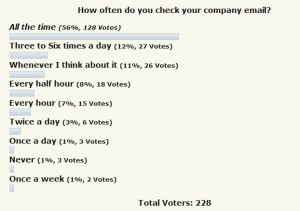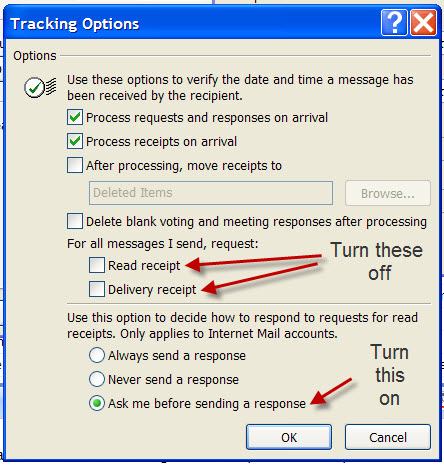One Word – THINK!!
Think carefully before clicking “Reply to all” – did you really mean to reply to everyone or just the sender? I have seen people reply back to list servers and send out things that were meant to be private.
Don’t forward email unnecessarily and never forward virus hoaxes, chain letters, petitions or “make money fast” schemes.
Responding to heated topics should be done cautiously if at all; waiting till the next day is often wise. Flaming (sending strongly emotional email) is rarely appropriate and is unlikely ever to encourage a positive response.
Make sure you use appropriate “quoting” in replies. Some emails I get don’t include the first volley of the email and I am left wondering what the person is talking about. I include the original thread is all my email replies.
Only quote the portions of an email that are relevant to your reply – delete any circulation address lists, signatures, etc. Take the time to edit and only quote the minimum necessary to provide context for your reply. Only send the entire thread of the conversation when required to do so. If the email includes images and such – remove them when replying if possible.
I am a little sensitive to editing down emails that I forward. Things may come around to you again and the original thread creator may wonder why you did not include their complete thought.
Avoid overly long threaded emails. If you have gone back and forth more than 4 times, you should be calling the person.
Never reply to SPAM or junk mail – Never ever. By replying you have verified that your email address is legitimate and you will only get more junk mail. Do not reply and ask to be removed. Just delete the email and move on.
Now I turn to the part where you actually read your email…
Don’t let the emails pile up in your inbox. If you get behind – it takes a long time to dig out.
I did a poll on this site and asked how often you check your email and most of you are always checking. But I am hearing that some set aside specific times in the day to check and reply to email. If you know this to be the case with someone that you are emailing, then do not expect a prompt reply. Maybe you should give them a call if it is urgent.
If you choose to deal with each email as it arrives:
• You could file it in a topic or project folder to read later
• Carry out the actions requested by the sender (and then either filing it or deleting it)
• Delete it
My approach is to respond right away if I can. If I can’t then I flag the email for later review.
Develop a procedure for saving email. Do you really need those emails that just say “thanks” from people?
My approach is that I save them all chronologically. Most people to not do this. They put them into folders by topic. I do not. Now that I am on Office 2007, I can easily search my emails to find things by topic. My mind stores things by date and time, so I also do that in my email inbox. They stay in my inbox in that order that I get them.
I offload my inbox to a personal PST file that is archived. I do not keep email more than a month old on the email server.
You can also set up filters and rules for incoming mail; this is useful for organizing mail from mailing lists and deleting spam.
Be careful about what emails you open. Apply common sense and reality checks before assuming any message is valid – even if you think you know who it came from. Never open an attachment unless you know what it is and you are expecting it. Even then it is wise to be cautious as many email viruses play on the very human trait of curiosity to spread their viral payloads.
Use of read receipts, high priority and URGENT
Don’t globally request a read-receipt – this may annoy your recipient before they have even read your message. I get these a lot and usually never say yes – send them a read receipt. Many people consider this an invasion of privacy and usually click cancel (like me). If you need a read receipt, then use it on individual emails only. I do this when I want to know if people have actually opened the email. This is still not a guarantee that they have read it. Most email clients have a way of setting it so that you donot automatically send a read receipt.
In Outlook – go to Tools > Options > Email Options > Tracking Options to get the dialog box below.
Don’t overly set emails as high priority or urgent when you send them, some people may have lots of emails to deal with. I tend to overuse the “exclaimation point” from time to time. And don’t use the words URGENT or IMPORTANT in the subject line of an email as if you expect an instant reply. If your message really is urgent or important then email is not the correct communication method to be using in the first place; the telephone is probably better option. or better yet – Instant Messaging.
Attachments
Don’t attach files unnecessarily. Do not forget to attach files prior to sending. I see this a lot. Take a moment before you send an email to make sure that you have actually attached the file. Are you absolutely sure your recipient can read the attached format you are about to send them? Are they expecting the attachment from you?
Instead of sending an attachment, consider covering short topics in the body of your email. If you really do need to send an attachment, make sure that the recipient of your email can open the attachment you send. It is best not to use newer versions in MS Word, PowerPoint, etc unless you are collaborating on a document and all parties have agreed on the format to use.
Use HTML or PDF for document exchange instead.
Attachments that are used to send files back and forth should be used only when sending outside of your office. Internal documents can be shared via your server. Send only the location, not the document.
Large attachments may not make it to others who have limits on sizes. If you are sending large attachments, make sure you mention the fact that there should be an attachment and also the size.
Signatures
A signature is a short piece of text added to the foot your emails usually containing pertinent contact details about yourself.
Try not to be too formal when sending replies. First exchanges need full signiture lines. Subsequent emails may not need that level of detail. I always include a phone number in every reply.
Do not double sign your email. If you use a signature, do not end your message by signing your name. Use your name only once.
More on the proper use of email… again, if I have not given credit for something that is contained here, forgive me and let me know where it is located so I can link to it.
Writing Email
Keep your email short – it is best to limit yourself to five or six bullet points or a couple of paragraphs. If the recipient has to scroll down to read the whole message – you have written too much. Long topics should be covered with attachments.
Try to have only one topic or action point per email.
If email is used as an approval process, print the email that includes the approval and add it to your job folder.
Do not send your email to people who don’t need to know about it. Do not use emails as a means of reporting your tasks to someone who will not contribute to the conversation.
Use the CC and BCC fields where appropriate.
Cc stands for carbon copy which means recipients addresses appearing after the Cc: header would receive a copy of the message. The Cc header would also appear inside the header of the received message for every recipient to see. Don’t pass out peoples email addresses this way.
Bcc stands for blind carbon copy which is similar to Cc except that the Email address of the recipients specified in this field do not appear in the received message header. The recipients in the To or Cc fields will not know a copy sent to these bcc addresses. Be aware the blind copies can also be forwarded and the recipient may let others know that they received a copy. The point of BCC is not secrecy. Use BCCs when addressing a message that will go to a large group of people who don’t necessarily know each other and you do not have permission to share email addresses.
Do not use BCC to tip someone off about something that you are hiding from others on the email distribution.
Just as it is not polite to give out a person’s telephone number without his or her knowledge, it is not polite to give out someone’s email address. For instance, when you send an email message to 30 people and use To or CC to address the message, all 30 people see each other’s email address. By using BCC, each recipient sees only two–theirs and yours.
Stationary and Background images
Do not use stationary or any background images or sidebar images. These tend to annoy some recipients and can cause problems when someone replies. These kinds of things really bug me. Colored background also bug me.
Do not use colored fonts in email. Some people may not be able to see the differing colors. Use underline or bold (sparingly) to highlight text. Understand the these highlights may be lost if the recipients email client does not recognize them.
Courtesy and politeness
Email combines some of the worst features of written communication. You can respond immediately without time for thinking it through, but have none of the advantages of a face-to-face conversation, such as being able to read facial expressions, or quickly correcting misconceptions. One person I know has a delay on his outgoing emails so he can catch them before they go out if he has made a statement that he rethinks.
Don’t write in CAPITALS as it is considered to be SHOUTING. Avoid sarcastic comments, as these can be taken out of context and be very hurtful. Use emoticons or smilies sparingly (if at all), more than a couple in a message look tacky. They are never totally appropriate or professional in email communication. Never use emoticons as an excuse to write something you would not say to someone face-to-face. Do not circulate emails which are critical of someone’s conduct to people who do not need to know – this constitutes bullying or gossip.
Subject line
Always include a subject line in your message. Almost all email programs present you with the subject line when you browse your mailbox so it is often the only clue people will get as to what the email is about. Make sure the subject line is meaningful and descriptive (e.g. “Today’s meeting of the training committee – an agenda”, not “Hello”). Messages without subject lines are also more likely to be identified and tagged as SPAM or deleted before being read by the recipient. Be sure to include something that will tip of the recipient that it is legit.
Consider including a preface in your subject line to flag for ease of understanding and sorting. Use the project number or name (e.g. “3102 – Project Status”)
Others have used Codes in the subject line, like ACTION: or INFO:, before he subject. This lets people know what they need to do.
Formats
There are many different mail programs running on a number of different platforms such Apple Macs, PCs, or Linux/Unix computers. Messages do not necessarily translate well between different programs or platforms. Be aware that fancy formatting, columns, tables and such may get scrambled.
Again – no wallpaper, background images or stationary. A plain white background is a good standard.
Remember that what you create in your compose window is not necessarily what the recipient sees – they may not have color or font-style formatting in their email program, for example.
If your standard format will be RTF or HTML, then understand that your message may loose formatting if someone is using a plain-text reader.
In August I asked about your email habits. Here are the results…
Here are some general guidelines I use for email. I have developed many of these and collected them and just picked them up here and there. If I have copied them from the net and not given credit it is because I do not remember where I got them. Some of these are common knowledge and some are lessons learned. Most of them are focused on correctly transmitting information, being polite and not having your emails mangled by others who do not share your email client.
Executive Summary
If you read nothing else, at least read this.
• Keep your e-mail short and to the point
• Do not use stationary, background images or wallpaper
• Do not use colored or fancy fonts in e-mail
• Never reply to SPAM or junk mail – ever
• Do not use personal e-mail accounts for company business.
Guidelines
An e-mail can be anything from an informal one-liner to a formal letter. However, because of the nature of e-mail, it is best to consider the purpose of your message before writing. E-mail is not always the best or most effective communications medium to use.
Be careful what you write – e-mail is neither private nor secure. Sending an e-mail is like sending a postcard so messages must be treated with caution. Do not use e-mail to discuss confidential or sensitive information. An e-mail is a permanent record and can be easily forwarded to others or intercepted on the way. Check and double check all addresses and content before you send.
Do not use personal e-mail accounts for company business.
We will look at more this week – stay tuned…
Some users push the envelope – do you appreciate this?
Some want to go farther with the software that they use. They want to continue to move forward even when others are having trouble following. They just keep finding new ways to use the tools that others do not understand.
Some will push you forward before you are ready. Maybe you need a little push now and then. But what if you don’t need the push forward? What if you are pushing at the right pace for your firm and additional pushing will frustrate your users.
What do you think of these folks? Maybe you need to push back.
Keep them close. I have said this before – but you need to enlist them on your team. Talk to them more than you do to others. Encourage them to talk to you. Try to keep them on your time line, not theirs.
Help them understand that others are slower. Have them help support others. When they see how others struggle – it may help them see things from another point of view.
Let them know where you are going. Some will fall in line if you just share where you are going and when you are going to get there.
Lay down the Law. I seldom say this, but there are times when you need to remind them about who makes the rules. If you do not want them introducing advanced processes until you say so – tell them. You are the CAD Manager after all. You have been given the final responsibility for running an orderly house. The authority that has been invested in you has to be exersized occasionally. Make sure that everyone knows that you have to give approval before processes are changed or expanded. You need to do it respectfully, but you may have to do it.
CAD Management: CAD Upgrades – Push and Pull
Published in AUGI Hot News for September…
There may not be a “perfect time” to move forward with an upgrade. Will there be a time when all of the positives draw you forward and none of the negatives are there to slow you down? Here are some points to consider.
May require registration for AUGI to read… but hey – you can sign up for free!
Working with people is the most important talent that you can add to your technical skills. Developing people skills will move you fast and farther toward your goals than just waiting for things to happen. Here are two that you could work on:
1. Understanding others. “The single most important principle in the field of interpersonal relations is this: Seek first to understand, then to be understood. Most people listen, not with the intent to understand, but with the intent to reply.” Steven R. Covey
This is so true. I find myself constantly developing my response before the person is even done telling me what the issues are. I need to focus on listening completely to the comments others are making. I have seen in others (and myself) an exchange of perspectives and words, but no responses to the ideas presented. In conversation, we often just swap stances without seeking to find the compromise in the middle. We need to first ask questions to clarify the other persons point of view and make sure we fully understand, then formulate our reply.
2. Express yourself. Make sure that you have fully thought out what you have to say – before you say it. Some people think while talking. They talk things out. They just start talking and talk until they have it all work out. This works for some. But most people do not have the time to allow others to talk it through (return to number 1 if this is your trouble). So make sure that you are offering the most information in the shortest amount of time. Get to the point.
Another point on this topic… Speak your mind. Make sure that when you have an opinion, that others know what it is. You, as CAD Manager,are expected to have a perspective on things. Get it out there. Respectfully and not forcibly, but get it out there.