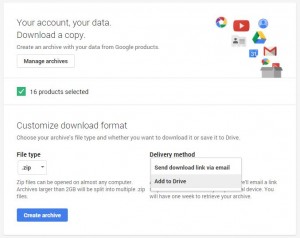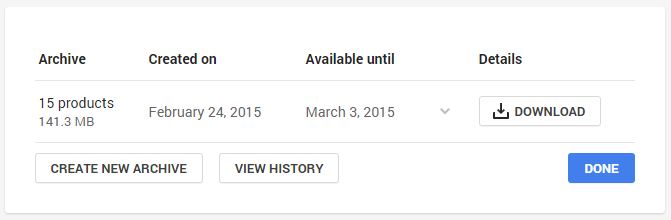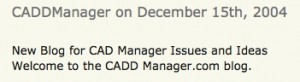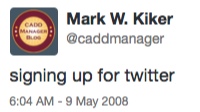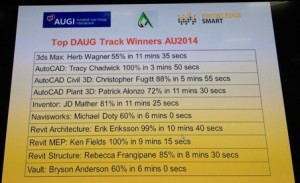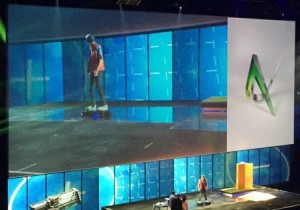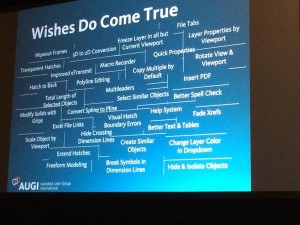Like most people, I have documents, data and information stored in Google Drive. Like most IT people, I am concerned about backups. I find that I have backup processes in place and multiple options. I have backups of my backups. I have cloud backups and local hard drive backups and external device backups and thumb drive backups. I have backups.
So when I think about my Google stuff… where is the backup. They have backup options for my data, photos and items that on on my devices. They offer cloud storage. But who backs up their backups?
Here is a snippet from one of their “about” pages I found…
Rather than storing each user’s data on a single machine or set of machines, we distribute all data—including our own—across many computers in different locations. We then chunk and replicate the data over multiple systems to avoid a single point of failure. We randomly name these data chunks as an extra measure of security, making them unreadable to the human eye.
While you work, our servers automatically back up your critical data. So when accidents happen—if your computer crashes or gets stolen—you can be up and running again in seconds.
Lastly, we rigorously track the location and status of each hard drive in our data centers. We destroy hard drives that have reached the end of their lives in a thorough, multi-step process to prevent access to the data.
So – they back up all the stuff they have… but what about my data? how do I back that up myself?
Enter Google Takeout.
Google takeout allows you to download to a zip file that you can store on your hard drive and backup yourself.
Just log in to your Google account and go to https://www.google.com/takeout
You can select what to backup:
And then hit Next
Select any options you may want in delivery – you can add it directly to Google Drive. That would not address my desire to have the data in hand, so I choose the download option.
Then click on Create Archive. It does its work and sends you an email when completed. Once it is done, you get an email from “Google Takeout” similar to this…
Your account, your data.
The Google data archive you started on February 24, 2015 is ready. It will be available for you to download until March 3, 2015. The archive contains your +1s, Bookmarks, Calendar, Drive, Google Photos, Google Play Books, Google+ Circles, Google+ Pages, Google+ Stream, Groups, Hangouts, Maps (your places), Messenger, Profile, and YouTube data.
Manage archives – click to see all archive
Download archive – click to get your archive
Just click on the link and get your stuff. Your download times out, so go get it prior to the expiration date.
It downloads your zip and you can store it anywhere you like.
Could not be easier. Give it a try!
It is interesting to me where former Autodesk staff end up. Over the years there have been so many transitions that it is hard to track, but I do notice when a name pops up in the news.
Jay Bhatt, former Autodesk AEC SVP. He was responsible for Autodesk’s global Architecture, Engineering, and Construction (AEC) Solutions Division. He presented at Autodesk University many times. If you were AEC related – you should have heard about him or from him.
He is now with Blackboard – on the educational side of things. Here are a few recent articles.
From a recent FAQ on the topic… “Autodesk is gradually transitioning new software purchases for our products to subscription options only. In the first phase of this transition, new seats of standalone desktop software products will generally be available only as a Desktop Subscription beginning February 1, 2016.”
This is the next step in ADSK’s slow march toward this licensing model. This will make a direct connection between you and Autodesk realted to the ongoing use of the software we all love. But not if you already have a product. Again from the FAQ “Customers who have purchased a perpetual license prior to February 1, 2016, will be able to continue to use those licenses.”
Here are the products effect now:
- 3ds Max®
- AutoCAD®
- AutoCAD LT®
- AutoCAD for Mac
- AutoCAD LT for Mac
- AutoCAD® Architecture
- AutoCAD® Electrical
- AutoCAD® Mechanical
- InfraWorks®
- Inventor ®
- Inventor® Professional
- Inventor LT®
- Maya®
- Maya LT™
- MotionBuilder®
- Mudbox®
- Navisworks® Simulate
- Navisworks® Manage
- Revit® Architecture
- Revit® MEP
- Revit® Structure
- Revit LT™
Find out more via two online FAQs: Perpetual Licensing Changes and Autodesk Standalone Perpetual License Discontinuation Public FAQ (PDF).
Recently, the publishers of Cadalyst Magazine interviewed me for their CADSpeed blog as part of their “Expert Interview” series. The interview included a quick review of CAD Manager duties, the impact of the “maker” movement, qualities of a good CAD Manager and more.
You can read the interview on their blog at “Expert Interview with Mark Kiker of CADD Manager on Best Practices For Cad Managers”.
While you are on their blog, check out the other interviews on PLM, Innovation, and Seeing the Big Picture. The list goes on and on.
At the request of Melanie Perry and the AutoCAD Blogger Council… here is my day. hashtag #CADdork
Started off with a bang – or maybe a whimper. My laptop has been dogging it for some time and I cannot figure out what the issue is. It is running slow and apps are hanging. It is really annoying. It culminated today in a browser failure or two. Firefox tanked. IE locked. I was getting blank white screen on Google. Nothing. But Chrome worked. Maybe Google had finally taken over the world, but I could find nothing about that in a Google News search 🙁
I have been cleaning and searching for what is causing it for some time. CCleaner, Malwarebytes, uninstalls and more (no luck). Since I recently installed AutoCAD 2015 (went very smooth), I even uninstalled A360, Autodesk Application Manager and ReCap. (They were not the problem though). Still having hangups. Outlook locks, browsers freeze. It happens about 15 minutes after I log in… so I disabled my cloud backup tool that is supposed to only use CPU idle time. We shall see what happens.
On to a meeting to discuss deployment of software tools that are not related to CAD. So not much detail here other than to say that time spent in prep and planning is never wasted time.
On to another meeting that seemed to be focused on planning for a future meeting 🙂 Here are the takeaways I saw from this meeting:
1. Not everyone is on the same page, even if they think they are
2. Defining terms is critical
3. Unified vision is so valuable
After that meeting I went to another meeting. My days are not usually filled with non-stop meeting. This was a unique day. Anyway, this meeting was to discuss Google Apps and Google Drive and how we might embrace them for project workflow.
Not that much of a CAD Day… but that is what today entailed.
Finally, I sat down to go through email, journal my day and then think about this post.
Today was unique in the number of meetings but not unique in the interactions I have with people. I as a manager and leader, must interact with others, clarify direction, define tasks, get things moving, and keep the focus where it is needed.
AutoCAD 2015 System Requirements for 32-bit Workstations
(as shown on Autodesk website – more here)
| Description | Requirement |
| Operating system |
|
| Browser | Internet Explorer® 9.0 or later |
| Processor | Intel Pentium 4 or AMD Athlon Dual Core, 3.0 GHz or Higher with SSE2 technology |
| Memory | 2 GB RAM (3 GB Recommended) |
| Display resolution | 1024 x 768 (1600 x 1050 or higher recommended) with True Color |
| Disk space | Installation 6.0 GB |
| Pointing device | MS-Mouse compliant |
| Media | Download and Installation from DVD |
| .NET framework | .NET Framework Version 4.5 |
| Additional requirements for large datasets, point clouds, and 3D modeling | Intel Pentium 4 processor or AMD Athlon, 3.0 GHz or greater or Intel or AMD Dual Core processor, 2.0 GHz or greater3 GB RAM6 GB free hard disk available not including installation requirements1280 x 1024 True color video display adapter 128 MB or greater, Pixel Shader 3.0 or greater, Direct3D®capable workstation class graphics card.Note: 64-bit operating systems are recommended if you are working with large datasets, point clouds and 3D modeling – please refer to the AutoCAD 2015 64-bit System Requirements for more information. |
AutoCAD 2015 System Requirements for 64-bit workstations
(as shown on Autodesk website – more here)
| Description | Requirement |
| Operating system |
|
| Browser | Internet Explorer® 9.0 or later |
| Processor | AMD Athlon 64 with SSE2 technology AMD Opteron™ with SSE2 technology Intel Xeon® with Intel EM64T support and SSE2Intel Pentium 4 with Intel EM64T support and SSE2 technology |
| Memory | 2 GB RAM (8 GB recommended) |
| Display resolution | 1024 x 768 (1600 x 1050 or higher recommended) with True Color |
| Disk Space | Installation 6.0 GB |
| Pointing Device | MS-Mouse compliant |
| Media | Download and Installation from DVD |
| .NET Framework | .NET Framework Version 4.5 |
| Additional requirements for 3D Modeling | 8 GB RAM or more6 GB free hard disk available not including installation requirements1280 x 1024 True Color video display adapter 128 MB or greater, Pixel Shader 3.0 or greater, Direct3D® capable workstation class graphics card. |
Wow – Ten years ago today, after coming home from Autodesk University 2004, I joined the blogosphere. Here is my first post:
That first post was not much to look at, but now that I am approaching 1000 posts, it has been a great time. I appreciate all of you that have read my blog, AUGI World articles (about 40 or so) and AUGI Hot News (from 2005 to 2013). I hope that you were enriched.
Over the years I have had 2.7 million page views. Memorable posts, to me at least, were the third post I ever made announcing my excitement about being elected to the AUGI Board of Directors. Others that have been about New software, leadership topics, characteristics of a CAD Manager, the launch of BIMManager.com and many more.
My first tech post was on VISRETAIN and my first Revit post was on where to find the Shortcuts file.
On May 9 2008 I posted my first Tweet. 1500 or more tweets later I am still posting away (10% of what Shaan Hurley has – lol)
A lot has happened in the past 10 years. I have served on the AUGI Board for 6 years, been president of AUGI for 2.5 years, served as the AUGI Executive Director. I have also transitioned into four new jobs, spoken at AU 2004 thru 2014 (actually started with AU in 1996).
Through all of this, I maintain that CAD and now BIM Managers are misunderstood and under-appreciated. They maintain a professional demeanor, even when not thought of as professionals. They expand the embrace of design tools even when others are happy with the status quo. They have superior technology skills combined with management prowess and increasing leadership responsibilities. They are a much needed technical resource for any firm.
I hope you have enjoyed the journey as much as I have.
The Final Day started with my final presentation on blending the technical, managerial and leadership skills into your unique working efforts. Here is a short portion of the presentation:
Managers
- Avoid the draw of Tactical thinking
- Learn all you can about Leadership
Leaders
- Avoid the draw of vision casting only
- Stay connected
- Learn all you can about Management
All
- Learn everything you can about every area of your firm – even the ones that you do not oversee or interact with
- Keep your tech skills current
After class was over, I attended the AU Veterans Lunch where Lynn Allen led a survey of questions with live audience interaction striving to make AU better next year. Some of the items discussed were the dissatisfaction with all meals being held in the Exhibit Hall, class length and quality, and many more.
Top DAUG winners were announced!
I attended Jerry Milana and Fred (Tiny) Babin class on Networking Autodesk Product A to Z – network licensing. They only gave them an hour for what could have been two hours of great content. So much to take in and so little time. This class needs to be expanded/extended/doubled.
The Closing Keynote was a combination of supersonic cars, 3D printing in space and zero gravity fitness equipment. While some may have thought it was a snoozer… they then brought out the Hover Board – yes are real working hover skateboard like in Back to the Future. It really worked and the technology might be used in future based isolated building in earthquake areas.
After the close – it was off to the Party at the Palms. What an extravaganza.
As I look back on this event, I take away new connections, new perspectives and increased expectations for the future. Tap into learning where you can get it. Read as much as you can. Strive for improvement every day. Until next year… adios Vegas.
I started my day presenting my class. “The Greatest Lessons I’ve Ever Learned”. Here is a snippet.
In order to learn (A Lesson or anything), you have to listen well. To do that you need to keep these things in mind.
- Don’t judge people as you listen
- Don’t draw conclusions until the person is done talking
- Don’t interrupt (my trouble spot)
- Do organize and repeat what you have heard… “So you are saying that…”
- Do listen for ideas and concepts and even hidden messages/signals
- When learning a lesson from another persons story, apply it to yourself and other situations
After class it was on to a presentation on Student Educational partnerships that Autodesk is setting up. They are not only providing FREE SOFTWARE to students and educators, but are working toward project based learning tools. They are also connecting via support and funding to organizations that provide learning opportunities for students.
Dan Banach, Lynn Austin and John Helfen of Autodesk lead a panel presentation with two such options.
Project Lead The Way is one. Andrea Croslyn discussed how her organization worked with students to nurture STEM learning. They also provide Certiport discounts.
F1 in Schools – Nelson Vale presented on how students in Portugal joined the competition and after competing for three year took top honors.
It was encouraging the hear that Autodesk has the right thinking… it does not stop once the software is provided. They create partnership for project learning.
After that, another trip to the Exhibit hall and on the way I past the Student 3D Printing area where students were invited in to design and 3D Print their designs.
I also noticed the area where Autodesk employees dressed in lab coats were interacting and survey users to gather data on improving the products. One person (shown below) was being tested on where he looked and clicked on a web page. By tracking his actions they can tell if the page is effective in leading a person to specific actions.
The AUGI Annual meeting was prior to the Exhibit Hall opening in the evening. They presented member benefits, financials and the results of the Wish List (complete with a Genie from a lamp). Fun meeting and it was standing room only.
On to the AUGI Reception (Beer Bust) and Top DAUG competitions. Another great day in the books.