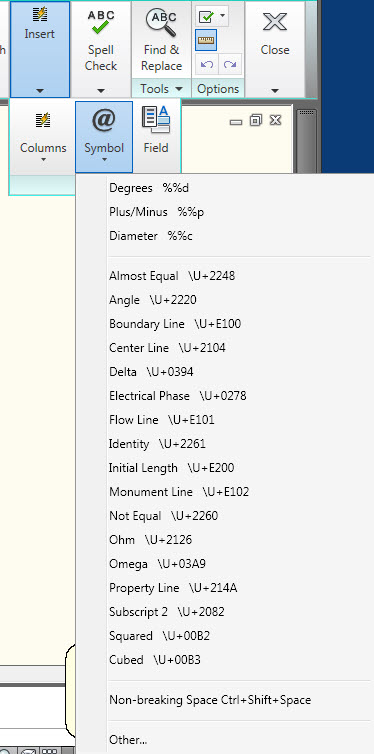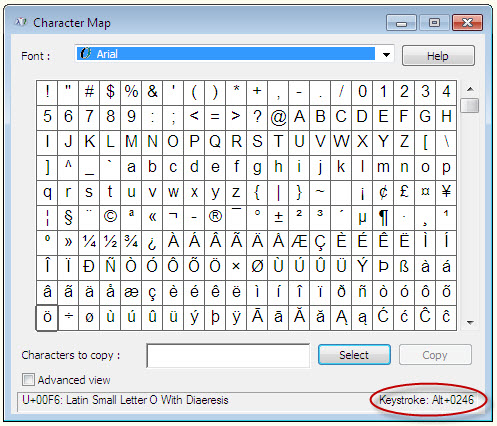In “the Nature of Managerial Work” (1980), Henry Mintzberg outline the Ten Roles of a manager. These ten roles have been applied in many ways to many differing titles within an organization. I attempt here to apply them to the role of CAD Manager.
He grouped them into three sets – Interpersonal, Informational and Decisional. Here is the first set.
Interpersonal
1) Figurehead – The CAD Manager acts as a symbol or representative of the organization. The CAD Manager fills this role when he or she stands up for the company in front of vendors, clients and co-workers. They represent the company in negotiations with resellers and providers. They reflect the values of the company to outsiders. It might be just a ceremonial role when receiving awards or accolades for the firm or when speaking at event. When they talk, they are speaking as one from a management level of the firm.
2) Leader – The CAD Manager interacts with subordinates to motivate and develop them. It is their role to encourage staff to use the standard. Not to just use it but to understand it and agree with the reasons for it’s existence. They educate others in the use of their tools and software to make the company more productive. They oversee the overall training efforts. They motivate others to care about CAD and the quality of the product.
3) Liaison – The CAD Manager establishes a network of contacts to gather information inside and outside the company. They are connected. Internally, they connect with upper management and the front line users. They gather information about productivity, problems and project milestones. They use this information to define their tasks. Externally, they link to others in the industry or CAD arena to get more info and tips on how to do things better or avoid mistakes.
These three are focused on interacting with others. Personally communicating and exchanging information. Motivating others, representing the firm and gathering information via conversations.
According to a book “The Psychology of Behavior at Work: The Individual in an Organization” by Adrian Furnham (2005), a manager behaves in several ways in the work environment.
Rather than being reflective systematic planners, managers often work in an unrelenting pace. Their activities are characterized by short duration, variety, and are disjointed and often random when observed. The book states that most managers dislike being reflective.
Rather than having no regular duties to perform, a manager is relegated to consistent, almost ritualistic duties.
Rather than using systematic data agregated over time, the author states, they often use verbal reports for decisionmaking.
And finally as opposed to becoming a science of professionally trained functions, management still depend much on intuition and personal judgement.
When thinking on CAD Manager duties I can see that they are very random at times, and then very structured at times. I use a lot of data to make review and comparison decisions, but make a lot of call – off the cuff on my general feelings or based on trust of those reporting to me.
The book goes on to define Ten Roles that Managers take on within an organization. I will cover those roles in the next few blog posts.
Communication is so valuable and written communication is the artifact and record of a good process. Writing is becoming a lost art for the common person. Go back 150 years and read the articulate correspondence of common farmers who had become enlisted men in the American Civil War. They are eloquent and full of great words and phrases. Here is an example. (From a Southern soldiers perspective – not from my family history – just a good example of writing)
Writing today in a business environment should not be compared to such letters, but still requires a bit of finesse in order to communicate well.
Here are a few tips for good emails and memos.
Get to the point
Just like in speaking – get the message across at the beginning. People will not read a long email or memo. they will skim it for clues and directives to see if they need to read the whole thing. If you fail to get your point across in the first paragraph, you may never get them to read more.
Get Organized
Don’t just rattle off an email or memo as the words come to mind. Figure out a beginning, middle and end. Choose the order of your written word carefully. Help the flow of the readers thoughts carry along with the writing.
Write like you speak
Most people write a little loftier than they speak. Don’t get too far from your typical tone. If you inject humor in your speech, then don’t be afraid to add some to your writing (if the topic allows). Writing should flow similar to speech. Not to formal and not to casual. Don’t use “gonna” or “ain’t” – but keep from getting too formal.
Avoid Fluff
Don’t add information or stories that are not germane to the conversation. Remove needless sentences that do not advance understanding.
Don’t assume they know anything
Unless it is obvious to all. Check to see if you have fully explained yourself as if you knew nothing of the subject before. Quickly explain terms or processes that are not common knowledge. Remind them of things discussed before. Give them anchors to start their thinking by referring to other memos or documents.
Remember the reader
Don’t talk down to the readers or over their heads. Do not use too much “tech talk” if the audience will not understand it. Focus on what the reader needs to know and present it in easy to understand terms. Avoid jargon and acronyms.
Read it when you are done
Don’t just hit the send key or the print button. Stop – take a break – then come back and read it again. Make changes as needed. If it is a memo – get someone else to read it and offer comments. If it is a tutorial or procedure – get someone to try it out, step by step, then send it out.
Lastly – Don’t assume that they read it
If it is critical that one or two people know exactly what is in the memo or email, follow up with a conversation.
Using some of these tips might help clarify your points. Improving your skills at writing can advance your career.
Communication is one area that can always be improved. Getting the message across to others is what every manager has to do. Communicating well and consistently is not easy. You may do a good job of communicating the message out, but you might not do it often enough or to the right people. Or you may communicate often and to the right people but never seem to connect your words to their understanding.
There are several key things to keep in mind when trying to get your message out. Talk may be cheap, but the value of a good communication process can not be overstated.
Lets take a look at verbal communication
Get to the point.
Bottom Line Up Front – BLUF – I have heard it put this way. Get to the point of the conversation. Let people know what you are going to talk about and then add more info as you see their interest wax and wane. This is one that annoys me a lot. I will admit that after two or three sentences, I want to know what the purpose is for the conversation. Get it out there. Peoples minds will wander when someone babbles on with more info than what is needed.
Don’t ask undefined questions.
Don’t start a conversation that causes the other person to be defensive out of the gate. “Do you have some spare time?” “Would you be willing to help me out?” “Are you busy at 3:00pm?” These kinds of questions immediately put the other person on the defensive. The usual answer will be “Why?”. People do not want to commit to doing something or offering their time if they do not know what is involved. Better to say “Do you have some spare time to help me with the report that is due in 2 hours?”
Ask them to repeat what you said.
This is kind of tough and can appear insulting. When passing on instructions to others, some have given advice that includes having the person repeat the instructions you gave. They would respond with “You told me to reformat the hard drive, reinstall the software and configure the printer.” This might work for subordinates or your kids, but not for peers and others. I never ask them directly what I said, but ask them to confirm my summary of the conversation. “The delivery is coming in early next week and you should see your new laptop after we prep it – so about 2 days later (just in case) – sound good?” “The CAD Software will be installed on your machine next Tuesday – that will work for you right?”
Confirm what they said to you.
Just like the above only now you are confirming what they said. “So you will be there at 2:00 pm with the laptop and projector – right?” “So the next step in my plan is to seek advice from Sr. management and you suggested I call Bob – correct?”
Get commitments.
If you are seeking to get someone to assist or provide you with something, then get a commitment before you close the conversation. Don’t just trail away hoping that they will return to you with an answer. I usually ask for a commitment at the end. “Then you will help me – right?” If the conversation calls for a delay in the commitment, I try to get a deadline for the decision. “So you will get back to me by next Monday. Can I call you on Tuesday if I don;t hear from you?”
Avoiding some of the pitfalls of verbal conversations has many more nuances than just the very short list I have above. Think about how you can get better and try these and others.
New Users learn the best and worst from others. What are you passing on?
People seem to pick up the bad habits and not the good habits. Some get the good habits and define the bad ones that they do not want to mimic. Which ones are you passing on to others – the good or the bad?
What defines a bad habit? Is is just something that you like doing that others cannot see the productivity in? Is it the old way of doing things that is not wrong, just “older” than some of the new methods? Is a bad habit wrong if it gets the job done? When do bad habits move from just annoying to being productivity killers?
I have learned a few things along the road of CAD and have jettisoned some bad habits as well as picked up good ones. My bad habits, as defined by you, may differ from my definitions. Using outdated dialog boxes or avoiding the ribbon – bad habit or dangerous? Using the command line in place of the a screen menu – bad habit or productivity drain.
I have specific ways of getting my job done in CAD. I learned them from others, or tutorials or books or screen casts or wherever. I have settled into doing things a specific way and it may differ from your work patterns. I think I am being efficient and you may think I am missing the point. Either way, we both get the job done and the product meets the CAD Standard. So we are all good – correct? My way or your way does not matter as long as we produce the output needed.
If it we on a construction site, I could say that using a screwdriver as a chisel is not acceptable. Using a hammer to drive in a screw might force the screw head to be level with the wood surface, but it might not hold for long. But who is to say that some CAD Habits are bad and some are good.
Let me take a stab at it…
When do CAD Habits become Bad Habits?
When they impact others in a negative way.
You may be very comfortable having layer names like Front1, Front2, Wall2, A25, A26 or whatever. I have seen people name their layers after their kids or dog or whatever, thinking that they are temporary and will be changed later but never come back to change them. When someone else looks at the file, they cannot figure it our and spend time renaming the layer to be something standard. You have moved into the bad habit zone.
When they cause files to become corrupt.
Bad hatch patterning, multiple dimension overrides, creating in-place linestyles, fancy xref rotation, attachments from nowhere, and on and on. Compounding creative creations can cause conundrums. When you are focused too much on the look of an object and fail to think of the method of creation, it becomes a bad habit.
When a file cannot be output by everyone (only you can get it right).
If you are in the habit of adjusting your personal pentable to get perfect plots then that is a bad habit. Making fine tuned pentables that may only work on your machine or your office or your hardware impacts the next person down the line. Don’t do it. Break the habit.
There may be more that I have not thought of yet, but you get the picture. Generally when it hurts someone else – it is a bad habit. even if others are not impacted – it still might be a bad habit. Think before you act.
It use to be pretty tough to get special characters into your text in AutoCAD. You had to use %% or other tricks to get it done. Some may still use these “inline” tricks or you could use the menus.
Ever use Unicode – I have not… but…
When entering text, you can create special characters, including the degree symbol, plus/minus tolerance symbol, and the diameter symbol, by entering the following Unicode character strings:
\U+00B0 = Degrees symbol (°)
\U+00B1 = Tolerance symbol (±)
\U+2205 = Diameter symbol
Better yet – Use %% – this is a more standard way of enter special characters
In addition to using Unicode characters for entering special characters, you can also overscore text, underscore text, or insert a special character by including control information in the text string. Use a pair of percent signs to introduce each control sequence.
You can use this control code with standard AutoCAD text fonts and Adobe PostScript fonts:
%%nnn – Draws character number nnn.
NOTE: You can use these control codes with standard AutoCAD text fonts only:
%%o – Toggles overscoring on and off.
%%u – Toggles underscoring on and off.
%%d – Draws degrees symbol (°).
%%p – Draws plus/minus tolerance symbol (±).
%%c – Draws circle diameter dimensioning symbol .
What if I want the % sign???
%%% – Draws a single percent sign (%). This is valid for the TEXT command only.
Overscoring and underscoring can be in effect at the same time. Both turn off automatically at the end of the text string.
You can use the %%nnn control sequence to display special characters using the PostScript fonts.
You can also get most of these off the MTEXT menu now.
Click on Other to get even more…
News about an upcoming event…
Registration for the 2010 Mid-Continent MicroStation Community Conference is now open! Be sure to register soon to qualify for our early registration discount.
Register at: http://www.tmcmcmc.org/modules/confreg/
What: 2010 TMCMCMC Mid-Continent MicroStation Community Conference
When: August 10th and 11th
Where: Overland Park Convention Center
Costs: Early Registration: $85/day/person (Early registration ends July 23rd at 5pm!)
After 7/23: $95/day/person Workshop fee: $60 per workshop
Click for the current agenda be sure to check back, we’re still working on the final version of the agenda.
Special Event:This year’s Special Event will once again be held at The Power Play in Lenexa, KS. This is a great opportunity to spend time with your peers outside the conference setting.
In the last post I discussed the Stand Up Meeting concept. Now I want to give you an example report.
I mentioned that the four questions each person should answer were:
- What have you done since the last meeting?
- What will you do before the next meeting?
- Do you need anything from anyone before the next meeting to keep you on track (are there any roadblocks that need to be cleared, help needed?)
- Are you on track with the overall plan? (if the plan or task extends beyond one meeting)
Here is what you might hear in a report…
“Since the last meeting I completed the upgrade of 15 computers to AutoCAD 2011. I also started investigating the licensing management software and the subscription site.
Before the next meeting I will complete another 15 upgrades to 2011. I will also define the tasks needed to move forward with our new licensing plan.
I need someone to help me gain access to the subscription site as I do not have a login yet.
The overall upgrade plan for AutoCAD 2011 says that we will be done in three more weeks. I think I am on plan to get that done.”
or you may hear…
“Since the last meeting I completed only 10 of the 15 upgrades to move to AutoCAD 2011. It is taking longer than we thought.
Before the next meeting I will complete another 10 upgrades to 2011. I will also refine the overall plan to reflect the new information and time line we uncovered that is causing the delay.
I need someone to help me if we want to maintain the existing roll-out schedule.
The overall upgrade plan for AutoCAD 2011 says that we will be done in three more weeks. I think it will take an additional week to get that done. We will also have to push back the licensing conversion”
Working collaboratively means boosting communications. One way to do that is with quick – short meetings.
I personally call it a “Stand Up Meeting”. I have heard it called “The Huddle” or other things.
Here are some basic ground rules for the meeting.
Meetings start on time.
Meeting last 15-20 minutes or less (depending on attendee count)
It should be short and sweet. Direct and to the point. No chit chat.
Everyone stands up. No seating provided or used. (hence the name Stand Up Meeting)
Round-robin reporting. Each person goes in turn.
If you cannot attend – send a representative.
Each person answers four questions:
- What have you done since the last meeting?
- What will you do before the next meeting?
- Do you need anything from anyone before the next meeting to keep you on track (are there any roadblocks that need to be cleared, help needed?)
- Are you on track with the overall plan? (if the plan or task extends beyond one meeting)
The meeting will not discuss solutions, options or planning – take that offline.
The leader will be tasked with running the meeting, staying on topic and moving conversations offline.
Meetings can be daily or weekly depending on the needs of the tasks, plans and group.
These meetings can be effective in exposing delays, increasing accountability and encouraging collaboration.