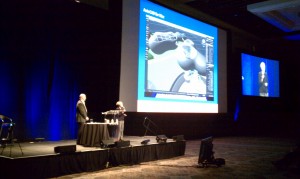Without a Strategic Plan…
What would you see as the impact of operating without a Strategic Plan? If there is not much impact, then why bother with the whole effort? Let’s look at what your processes and progress will look like with9out a Plan in place.
- Your budgets will be difficult to get approved because each line item will not tie to another. They will just be scattered acquisitions that seem to be going nowhere.
- You cannot get people to agree that a CAD Standard is valuable because, if left out of the planning, this perspective is not woven through everything you do.
- There are teams of people who ignore your advice because they do not share the same end goal as you. They think your perspective is just another in the mix of scattered opinions that the firm has.
- Things are getting worse rather than getting better because random acts of Involuntary CAD Slaughter can not be controlled.
- Random silos of technology are competing for attention and you have no way of shouting over the noise.
With a Strategic Plan…
If you have taken the time to develop a written Strategic Plan then you will have begun the unification process of getting everyone on the same page. Here is what is more likely to happen if you have a plan in place.
- You increase your credibility with the business leaders because they see you as a peer in their process of getting the firm going in the right direction.
- You gain closer alignment between CAD and business objectives because you have included their goals as a target for yours.
- You improved teamwork between CAD and internal business partners like design and production.
- Your efforts are easily visible to others because they appear as firm wide successes. You have outlined what you will be doing and how you are going to get there. When you succeed – everyone knows it.
- The environment is supported and infused with budget line items because of the achievement of company goals. Once you get some momentum going, success breed more success.
My class at AU2010 on Strategic Planning started off with what some consider the last slide.
The first slide I showed had just two words and a punctuation mark on it.
They were… “Any Questions?”.
That is becuase I believe that building a strategic plan is just an attempt to answer a series of questions.
Asking the right questions is a starting point. Getting the right answers is the finish line.
I have participated in many strategic planning efforts over the years. Corporate level efforts, organizational efforts, personal efforts and more. All of them have had many more questions than they had answers. All of them generated more areas to discuss that what we thought we had at the beginning. All of them did not provide all the answers to every question that came up. But they were focused around the process of posing questions and attempting to provide good answers for those questions.
Over the next few posts, we will take a look at what I presented and get you started on a simple Strategic Plan.
I took a little time to review the blog posts that I made in the past year…
My Favorites:
Here are my Top Ten favorite posts from 2010. Many of them are series so the list is not ten items long, but there are more than ten posts collectively.
The Last Gasp for CAD – Is it the swan song for CAD? – Series starts here
The Options of AutoCAD 2010 – A long look at the Options Dialog box – search results here
When do CAD Habits become Bad Habits?
AutoCAD Control Codes and Special Text Characters
The CAD Manager at Work – a four part series
Best Practices – another multi-part series
And one from 2009 since it is getting close to the New Year… CAD Manager – Questilutions
Readers:
Here are the top ten posts that the readers selected based on pageviews. These were not necessarily posted in 2010 , but read most often in 2010.
AutoCAD 2007 System requirements
AutoCAD 2006 – Print a list of shortcut keys
LTSCALE, PSLTSCALE, CELTSCALE and MSLTSCALE
AutoCAD 2007 Xrefs – Relative Paths
As mentioned in a prior post,Velocity is the speed at which your environment is moving or embracing change.
Velocity goes beyond just speed. If it were just speed then those that moved the fastest would always make the most progress. While rate of change is important,so is the direction of the change.
Velocity is defined as the combination of an object’s speed and direction of motion. Unlike speed, velocity always implies a direction.
The last post talked about the speed of things and now I want to focus on the direction.
In what direction is your firm moving? If your firm is moving in the wrong direction, then speed will not improve things. If your firm is moving in the right direction but lacks speed, then progress will be hampered.
Setting Direction
Defining the direction of your CAD environment is up to you. You decide (with a lot of input from others) the focus and direction of your movements. There are three basic options for defining the direction of your CAD movement…
Don’t define it
If you have not defined it, you will not see much progress. Progress may happen, but it will be in random areas and not connected to the whole. You may have some successes in different areas, but it will lack a cohesive focal point. This may mean that you kind of let the progress flow at whatever rate or trajectory that might come up. Success is not a product of planning, but a random act of luck.
Let others define it
Others may try to define it for you. They will press for the purchase of tools and software that do not fit into your focus. They will define targets for their areas without the global perspective needed to make their progress sharable by all. They will take credit (as they should if they define it all) and leave you out of the picture. Let them define things long enough and they will actually end up suggesting that you are just a maintainer and that you do not have a progressive embrace of technology.
Define it yourself
The best of the three. Take charge of the future by defining it yourself. By doing this, you place yourself at the helm of the ship and can press forward with your goals. These goals are not defined in a vacuum. You need to get input from many people as you move along. If you try to do this without talking to others then you risk selecting a target that others cannot or will not get behind.
Momentum is defined as the power that is resident in a moving object.
The amount of momentum that an object has depends on two physical quantities: the mass and the velocity of the moving object in the frame of reference. In physics, the usual symbol for momentum is a bold p (bold because it is a vector); so this can be written p= mv where p is the momentum, m is the mass and v is the velocity.
When I think of momentum as it relates to leadership, I think of how one success makes the next success easier. One problem fixed makes the next one a little less challenging. A series of small successes makes a large success more possible and even probable.
In the CAD world, getting past a stumbling block or system trial allows you to see beyond the current frustrations to the next possibility. Momentum is what is needed to press ahead on your projects. Momentum is the energy to make it up the next CAD or BIM hill or jump the next hurdle.
How do you generate momentum?
Going back to the equation – it is a combination of Mass and Velocity. For CAD Managers it is CAD Mass and CAD Velocity.
CAD Mass is generated by numbers. It may be how many systems you have that are running well or how many trained users you have. It might be the number of plotters that are working well or the number of users who are up to speed on the Standards. It could also be related to the the scale of your impact on the environment of CAD.
Taking all of these into account, it boils down to a concept that I have heard referred to as “Berries in your Basket”. All of the positive things that you provide or oversee are like berries collected up in a basket for you to enjoy and benefit from later.
Not blueberries,raspberries or cranberries… This is not a Farmville process. The concept is that as you go through your work life and make connections and offer help to others or give good advice, you are collecting berries in your basket. Berries can be added for proper software or hardware installs, good plotters, trained workers, etc. These berries, once collected, can be exchanged individually or collectively to increase your chances of success, kind of like calling in a favor. I helped you, can you help me. We have this configuration in place which means that we can now start doing that function. Get enough of these berries in your basket and you can trade them in for assistance from others on a large scale. Get enough berries and you are ready to move to the new release. CAD Mass really is the collective total of all your berries. The fuller your basket the greater your chance is at success.
CAD Velocity is the speed at which you are moving your environment forward. It may be the speed of your systems or the speed of change in your office or the speed of approvals for spending. Whatever facet of speed it is, you and your firm needs to be nimble and able to speed up or handle the speed of the current processes. The rate of speed must be maintained and not allowed to slow down. If the speed is too slow, it needs to be accelerated. If the speed is too fast, it may need to be slowed down to avoid careening off track.
How fast is your firm moving? Is it moving at a rate that you are not happy with? Do you need to assist the movement with a little nudge or a big shove?
Loss of Momentum can happen and it will slow your CAD efforts down.
Momentum, from a physics perspective, is constant in a closed system. “Total momentum of a closed system of objects (which has no interactions with external agents) is constant. One of the consequences of this is that the center of mass of any system of objects will always continue with the same velocity unless acted on by a force from outside the system.” (Wikipedia)
So if it were a perfect world, your progress and advancement in CAD would continue at the same speed and success that you achieved in the past. And this would go on forever.
But – this is not a perfect world and “outside forces” do impact your progress. So what do you do to minimize this impact and fight off the tendency to have your momentum slow down?
Use progress to generate more progress.
Momentum is generated when you have a success followed by another success. Stringing together one small success and another and then another will start the momentum going in the right direction. Getting people to agree to move in a direction starts the flow of effort to move in the same direction. Getting some flexibility out of the budget so that you can buy another software tool can begin to answer problems that have slowed you down in the past.
Start small and keep the process going.
It all started out with a hosted “all out” breakfast for the AUGI Volunteers at AU. About 25 gathered for a fantastic breakfast buffet in the AUGI room. David Harrington (incoming AUGI President) and I thanked them all and then had an in-depth discussion of all things AUGI, with most conversations centering around the website launch.
Just after lunch we had an AUGI TweetUp where we put the word out to all those who follow AUGIatAU Twitter feeds to join us in the AUGI booth where we did not talk to each other – we just Tweeted – har har
Right after that was the AUGI Top DAUG finals where the top ten leaders from the first round have a shootout for the top spot.
The winner was Steve Fong – the 2010 “Leader of the Pack”. (Below on the left with Top DAUG Logo Design winner Ken Chenault)

Rushing from there to the AUGI Unplugged sessions where we met with many who were interested in AUGI and what was coming up. An hour long wandering discussion of topics like the website, Local Chapters, Membership, Benefits and so much more.
The day started for me with a meeting with Ray Eisenberg of the Autodesk International Community. After that a meeting with the AEC Community manager for Autodesk. Then a meeting with the Autodesk M&E Max and Max design product manager. A quick break for lunch and then off to teach my BIM Manager class.
After all that was over a quick trip back to the AUGI room to prep for the AUGI Annual Meeting. Then on to the Beer Bust. What an exhausting day.
The AUGI Beer mugs were a hit this year. We also saw lanyard, lapel pins that had the 20th anniversary logo shown below.
Here are a couple of pix from the event.
AUGI Meeting
Exhibit Hall
Wow – what a day!
It started off with my virtual class not running as it should have. Tech troubles on the back side I suppose. Oh well.
Then off to my first class presentation. Technology Transitions. Quite a few int he room were making the move to 3D and we discussed how this transition will affect their firms and their jobs.
Next was the second broadcast of my CAD Leadership class on AU Virtual. I could not get in to the virtual site so I have no idea if it was broadcast or not. Oh well…
Lunch was spent with the past AUGI presidents in conversations about AUGI’s past and the future. Invigorating discussions.
Back to the class efforts with my next class on Strategic Planning followed by an unconference session on the same topic. Lively discussions and perspectives shared by all who attended.
Back over to the AUGI room for the International Assembly meeting. AUGI leaders that attended AU from our Country Chapters visited with the board.
Finally the Exhibit hall opened. People,food,drink for all. What an overwhelming collection of exhibitors. I spoke with AUGI members from Japan, Brazil, UK, the US, Canada, India, and so many more.
What a day – exhausted and invigorated.