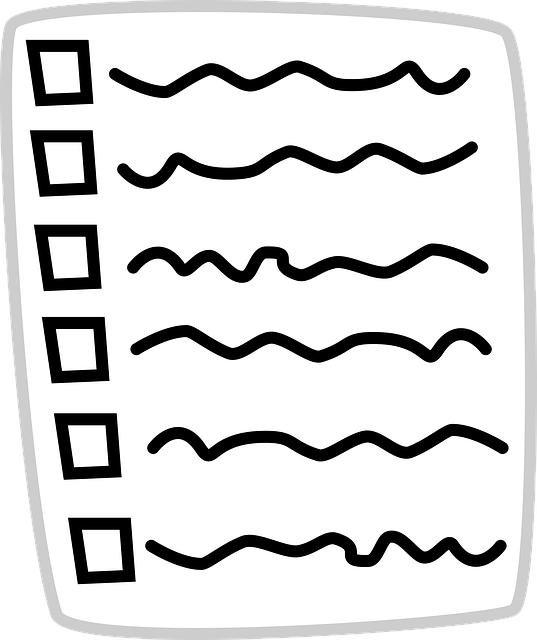(First published in AUGI World Magazine – Dec. 2016)
We live in an age where technology touches everything. The Internet of Things is growing every day. Workplaces have high tech workers who know how to self-manage their devices and work environments. Design technology and project processes can go awry and go downhill fast. You are called on when things go bad. When the going gets tough – people turn to you. You need to have a positive resolve.

Getting through the tough spots. Landing on your feet. Knocked down but not out. Surviving a crisis and getting stronger because of it. Tech Managers have to be resilient. In fact those that succeed in the long run are those that are resilient in the face of adversity. They push forward. They find ways of getting things done, often without help, time or money. They are resilient.
What is resilience?
Psychology Today defines it this way: Resilience is that ineffable quality that allows some people to be knocked down by life and come back stronger than ever. Rather than letting failure overcome them and drain their resolve, they find a way to rise from the ashes. Psychologists have identified some of the factors that make someone resilient, among them a positive attitude, optimism, the ability to regulate emotions, and the ability to see failure as a form of helpful feedback. Even after misfortune, resilient people are blessed with such an outlook that they are able to change course and soldier on.
According to Christy Matta, MA on the PsychCentral website:
“Resilience is the process of adapting well in the face of adversity, trauma, tragedy, threats, or even significant sources of stress — such as family and relationship problems, serious health problems, or workplace and financial stressors. It means “bouncing back” from difficult experiences.”
Ms. Matta goes on to state that everyone is resilient at some level, but it can be more highly developed with focus and effort. “People who have experienced good outcomes tend to see themselves as effective. With each good outcome, their confidence in themselves builds. These are often the people who you might consider resilient. If they experience a failure, their confidence in their abilities motivates them to continue to try until they succeed. Very often they do succeed and over a lifetime become proficient in many areas. On the other hand, doubt in oneself often leads to resignation after unsuccessful first efforts. Those who view themselves as competent and capable also often experience initial failure. The difference is that they maintain a commitment to their goal, even in the face of obstacles.”
Back to technology and your workplace. It is full of stress and challenges every day. Things take longer to complete. People miss deadlines. Technology breaks. Things get derailed. It can get you down at times, but bouncing back should be your trademark.
What do you do? Throw your hands up and quit? Tell someone else to fix it? Ignore it? These are not options that are given to Tech Managers. We have to make it work. We have to get it done. We have to make progress. Here are some tips for becoming resilient when you are challenged by stresses, roadblocks and failures.
Get Control – You need to be a calming agent when others are losing their heads. Just hit the pause button. Even for a few minutes or seconds can help you not freak out. Controlling your initial responses can be tough, but getting a handle on surprise, annoyance, anger, disappointment and defeatism can go a long way in setting the stage for positive outcomes. Others are looking to you for answers, not panic.
Get a Grip – Understand the real impact of events. Don’t catastrophize. Which is to think or act as if something is worse than what it really is. Or do not keep going down the “What if…” scenarios that may never transpire. Don’t make events into catastrophes if they are not (and most events are not). Step back and take stock in what is really happening and what the impact of it might be. Once you have a good handle on the real problem, you can dive in and get it fixed or contained.
Get a new Attitude – Change your perspective. If you have a negative slant, a “not again” attitude, then you need to refocus and approach it anew. Shifting from defeated to resuscitate can be as easy as taking a few breaths or maybe taking a short walk. Borrow a view from someone else by asking them what they think. Talk out the negatives with a person that is a sounding board. Just getting them out of the way allows you to see some positives.
Get a Move On – Lean toward action. After you have defined the problem, then start taking action. Attempts at remediation will allow you to make positive progress or at least let you know what does not work. If it is a people problem, keep the conversation flowing. Ask more questions. Make an effort to mend fences or tear down walls.
Get a Plan – Think beyond the challenge. Look past the immediate. Reach beyond your day to day. Develop goals that stretch you. This will allow you to not get trapped in the things that are pulling you down, making you frustrated or derailing your plans. Define longer term goals. I am talking really long term, careen focus goals. Ones that your firm can capitalize on and even some that reach beyond your current position. Dream a few big dreams.
Get help from the Past – Remember what you have gotten through in the past. So many people get downtrodden with the current state of affairs. Move past that by remembering the past. You have come so far, make such progress, fixed so many things, helped move tech forward. You will do it again and again. Think about what you may have developed or created or refined in the past months or years.
Get Unstuck – Think creatively about the options you may have. If your challenge is a career setback, you still have options ahead. If you roadblock is a strained relationship, get creative on how you might reach out and strengthen the bond. If it is a hardware failure, think about where you might get other devices to fill in the gap. There are few times that present no options.
Get Healthy – It might be as simple as getting healthier. Adding on a few pounds or sitting too long can get you out of sorts. Nagging pains can be a drag on your stamina. Tend to your health. Make a new start “before” the holidays. Enjoy life in a measured way. Get moving more. Take a walk every day. Play with the kids or the dog. Eat more dark chocolate. Get outside more.
Being resilient is a trait that sets apart a great Tech Manager. They press on. They continue to seek solutions. They don’t give up.
(First published in AUGI World Magazine – Sept. 2016)
 I have given and received many performance reviews over the years. Many of those that have been focused on my progress have been done very well and have spurred me on to better performance. Others have been tired efforts that have been completed to meet the requirements of the firm’s process with very little effort and thinking. The best have been when both parties are actively seeking to interact with perspectives, feedback and goal setting. Some reviews are tied directly to salary adjustments and some are not. Some are so disconnected that you wonder how you could get an exemplary review and then an average raise. Many of you may hate this annual process with its number systems and forced rankings. And few of us “love them”.
I have given and received many performance reviews over the years. Many of those that have been focused on my progress have been done very well and have spurred me on to better performance. Others have been tired efforts that have been completed to meet the requirements of the firm’s process with very little effort and thinking. The best have been when both parties are actively seeking to interact with perspectives, feedback and goal setting. Some reviews are tied directly to salary adjustments and some are not. Some are so disconnected that you wonder how you could get an exemplary review and then an average raise. Many of you may hate this annual process with its number systems and forced rankings. And few of us “love them”.
There are some current efforts within the private sector to rethink the process, focus and outcome of the review process. The old methods have become routine and firms seek to invigorate the interactions that frame productivity expectations. The changes that might come include more interaction throughout the year. More informal and formal formats are thought to improve the practice. More focus is being place on questions related to what the boss would actually do with the person. Asking tougher questions like… Would you give them a big raise? Would you want them on your next team? Do you see recurring failures? Would you promote them? There may be changes in your firm’s processes now or in the future.
We will focus on the most common method today that has been in use for many, many years. The Annual Review. These are typically completed once per year with a look backwards to evaluate progress and a look forward to define future goals. It usually is a conversation between you and your boss. Sometimes it is a one-way conversation where they tell you what they think you have accomplished and what they expect from you in the future. Your input may be solicited, but may not do much to change the outcome. They have documented their perspective and you have received your review. Sign here please. Some reviews may be done very well and I hope that your firm has a process that does not reflect what I have just mentioned.
In order to “get more out of it” under this general flow, you need to do some things in prep for this once a year conversation. Not just immediately prior to the talk, as you head toward the bosses office, but during the year leading up to the chat. To have the greatest impact for your career and salary, you need to fully participate and take some positive initiative in seeking your target salary, getting a raise or promotion or at least being recognized for the value you bring to the firm.
I will start with the meeting itself and widen the scope out to what can and should be done during the entire year leading up to the next meeting. You can’t go back, but you can plan to integrate some of these ideas going forward. If your annual review is ahead of you, put some of these ideas into practice now.
At the Meeting – Clarify and Verify
If the process is limited to just one meeting a year, then be fully involved. Make it a conversation by asking questions that clarify the statements you hear and verify the expectations going forward.
Clarify what is being said about the past and especially what is written down. Fill in what you may think are insufficient details in the statements given. If there are missing initiatives, ask if they can be included. If the scope is missing key points, remind them of the impact you brought. They may or may not write them down, but you should reiterate your involvement in key project and workflow. Don’t make it a fight, just make your statement and move forward.
Verify any goals discussed. Get as exact as you can on the timeline, scope, breadth and impact you are expected to achieve. Ask verifying questions if the statements are vague, like “get more training”. Ask what areas of training would be the most desired and how that training might lead to new opportunities.
Take notes on what is said, but not documented, in the meeting. This is not to use against them, but to later bring to their attention what was discussed as you pass milestones or need to remind yourself of what was discussed. Even if you have a biased boss who sees no good thing coming from you, do not respond in kind. Be cordial and respectful as you interact.
These tips work best when you have prepared for the meeting all year long. So here are some ideas to keep in mind before you are called into the evaluation meeting.
In the Month Leading up to Your Review
Provide a list of accomplishments. No one has a better memory of what you have done in the past year than you. And if your memory is not that good, then keep a running log of what you have completed. Include new responsibilities you have been assigned or taken on. Add to the list any teams, projects or focus groups in which you participated. Small and large, short or long term, just keep adding to the list through the year. Give the list to your reviewer prior to them completing the effort, even if they do not ask for it. A good memory jog will help them to think past the last few months. Sluggish progress in Q4 can cloud over the accomplishments of the Q1-Q3. Just make it a quick bulleted list of items you feel where impactful to the firm. Present it is such a way that they are not offended by your efforts. Just tell them that you took some quick notes and were thankful that you were involved in some major project/initiatives throughout the year. Don’t talk them through every bullet point, just give them the list. If they ask clarifying questions then provide info. If not, then let the list stand on its own.
Provide a list of goals that are relevant and within reach. Just a paragraph stating what you would like to work on. Mention teams you would like to join, initiatives you think you could assist on and research ideas for the coming year. Let them know that you have some proactive movement toward these goals and that you would love to get input.
Define areas of training you might need. Don’t be afraid to point out some areas you need to bolster. List some new technology you would like to get trained in that might open new doors of opportunity for the firm. List a few conferences you would like attend (like AU2016) or user group meetings you would want to attend (AUGI).
All Year Long
Make yourself more valuable. The best way to get a glowing review is to shine. Increase your value to the company by being proactive. Initiate conversations about technology or process improvements. Volunteer for new initiatives. Join teams that are looking to enter new markets. If you cannot officially join, then have some casual conversations over lunch or in the halls with the team members. Show interest and initiative. Learn a new skill. Fix a recurring problem. Help outside your normal scope of the job description. Start something new.
Have more conversations with the boss about their goals. Listen to what they say and what they are driving for. See what they mention again and again and make it part of your thinking. Look for patterns in their workflow and offer to take over some of their duties. Start small and show them that you can manage a new area. Be positive and provide input into their thinking. Ask them what is on their wish list. Ask them what they wish would stop happening. Take action items from the conversations and make something happen.
Do not be afraid to just ask – “How am I doing?” If you think you are going to hear a barrage of negative comments, then this can be scary. If you have been making yourself more valuable, then this can be a positive experience. But either way, you do not have to wait until a formal meeting occurs to check in on your progress. By asking, you are showing that you desire to improve. When you do get feedback, either positive or negative, do something with it. Do not just walk away dejected because the boss was in a bad mood. Don’t walk away basking in the light of positive feedback. Enjoy it, but do not go into cruise control. Ask what you are doing well and areas you need to improve. Listen with the intent to change. Be willing to take the good and bad and do something that will make your performance improve.
By taking an active part in your reviews and performance evaluations, you stand a better chance of getting more positives and impacting your salary. Stay connected and focused on improvements throughout the year.
(Originally published in AUGI World – Aug 2016)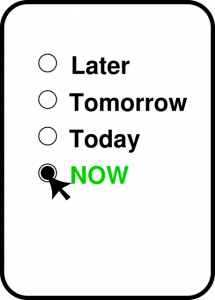
It’s all about priorities – right? Last time we left off at the point of having a task list created, grouped and categorized. This may have uncovered items that can be grouped together. Larger recurring items, when looked at holistically, may uncover underlying themes that run through them all.
All items on your Task list do not carry the same level of importance. That is obvious. If you look at the list we created from last month, it should be easy to pick off a few low priority items and move them down the list. It might be easy to find a few high impact items that will move your firm toward better use of technology and production. But when you add the influence of critical timing (has to happen now), everything might get jumbled up.
List Created – Now Split It
The Task List groupings, when collected up together, can become a project. Project planning moves beyond just task list approaches, to getting large efforts done. Planning will uncover a flow of work over many tasks and call for staging them to be done first, second, third and so on. You may have to use shared resources or materials. It may require assigning work to yourself or others in a progressive manner. When time, resources and manpower have to be coordinated, that to me is a project. Small or large, projects need more thought than just jumping in and pounding through. If you fail to see a grouping of tasks as a project, then you might move through them one by one and not generate the best workflow for you or others. You cannot install a new tool until you define the problem it will solve. You cannot install what you have not bought. You cannot buy what you have not budgeted. You cannot get approval until you define costs. You get the picture. Step by step. Planned out. Coordinating workload.
I would suggest taking the projects off your Task list and start a project list. Projects are probably more important than tasks, but time constraints may make them hard to get to. Projects are also longer range and tasks are quicker to complete. Projects on the list need to be done. They have been designated as important, but take a different approach that just working on tasks.
Driving Real-Time Decision Making
The real-time decisions that need to be made are focused on getting the most impactful results from what you are doing now and what you do next. Your efforts to prioritize your workload live in the real world of deciding what you should be doing now and then what to do next. Peter Drucker points out in his book “The Effective Executive” that “Knowledge work is not defined by quantity. Neither is knowledge work defined by its costs. Knowledge work is defined by results”. Are you focused on results? Are you doing the most important thing right now? If you constantly ask yourself that question, you will stay on track and make the most of every day. If you are reading this article at work, that question might encourage you to drop this magazine and get something done ☺. When you start a task – ask that question. “Is this the most important thing I should be working on?” When you reach a milestone in your project or task – ask again. When you finish something – ask it again about what is next in line. Always be asking yourself “what should I be doing now/next?”
Adding a Third List
So now you have two lists, Tasks and Projects. Projects are larger and longer term. Tasks are shorter and smaller, but that does not mean that tasks are less meaningful, important or impactful. Most projects start on the task list and get moved over. There is another list that I suggest you develop. It is the Initiatives List. This list is a result of your strategic thinking and planning. Items on this list are focused, systemic changes to infrastructure, introducing new software, shifts in workflow/culture or moving in a new direction. New things start on this list. Reforming processes are on this list. Getting rid of unproductive tools is no this list. Initiatives usually involve large change efforts. Out with the old, in with the new. Initiatives involve project planning but do not start as tasks. They migrate down to the Project List as you move them toward completion.
Your First Priority
You might do well to have a decision framework for defining priorities. You can make your own, but you should have this type of list either written down or at least the first few burned into your brain. This is the order of precedence that defines what you work on first, second, third and so on. Some of this may seem painfully obvious and it is. Other items are sorted by the priorities of your firm and can be more specific when you create your list.
The framework should start with critical system failures. Fixing things that are broken is your main focus and number one priority. Tech Managers are first responders when things fail. You dive in when there are system failures or project delays that threaten to impact a deadline. You watch for large system failures that might take down several projects if not corrected. You seek to help when staff troubles arise so they do not impact a project.
- Diagnose Problems – Define what caused the problem so you can fix it and so that you can avoid it later
- Fix Problems – Get thing back in working order
- Prevent Problems – Do preventive maintenance to avoid system failures
Fixing things is job one, but after that, then what? When there is some down time (and there will be some at some point) what do you work on? Projects? Initiatives, other Tasks?
What Next?
A Franklin Covey survey results have shown that 41.5% of peoples time is spent on unimportant activities, such as trivial work, gossip, procrastinating, unneeded reports, other peoples minor issues and irrelevant meetings. When you have free time, do you get trapped in some of the above?
Don’t just look to your Task List for the next thing to do. I tend to use the Task List for filling in short time breaks that I get. When large chunks of time are available, I look to the Project or Initiative lists. It might be best to plan your free time so that you know what to do when you actually have that free time. You may be able to put something on the calendar and move other things aside to focus some time on your projects. Keep in mind that you need to spend time on the things that really matter. The pressing issues will gobble up your time and you need to protect it.
Things that really matter should be on your Project and Initiative list and some might be on your Task list. Things like creating documentation, training docs, making a call about an invoice might all be on the task list. Don’t forget to do some things just because you want to or feel that would bring your best strengths to the forefront.
But in general, what defines priorities for you. The framework you develop can be run through each time you have a chance to decide what to do next. Here are some ideas. Move them around or add your own, but come up with something or you will be running from pillar to post all day long (it happens to all of us). Depending on your firm’s current focus, your list may lean toward bringing in new tech, saving money, expanding to new offices, etc.
Relationships – working on the relationships you have with others at work and developing new ones. Reaching outside of your tech world and rubbing elbows with other departments when you do not have a shared project. The better your relationships are, the more you will be able to work with teams.
Cleaning House – going through your server, systems, documentation, standards or whatever and getting rid of old junk. Organizing your applications directory when you store software for installs. Throwing away your AutoCAD 14 books (NO!!!!)
Seeking Efficiency – finding better ways to do what you are already doing. You may be fine, but can you be better. Squeezing more out of what you already have.
Bringing in new tools – if you do not push people forward, who will? You need to always be looking for the next thing, the next upgrade or the next utility.
Planning – filling out and reviewing your initiatives list. Talking to other about what might be added to it. Defining what is within reach based on cost or time or manpower.
Mentoring/Couching – helping others climb up the ladder or tech skills or career. Teach someone something.
Continuous Learning – sharpening your skills. Taking a class. Reading a book. Going to Autodesk University.
You should have three priorities in your head so that when you get free time you can quickly turn your focus on to them. They priorities can and should change. But by having a quick list you can capture free time and make it productive for yourself and your firm.
Common advice is to avoid reading email – it takes up too much time. They say you should put it off and check it once in the morning and then at lunch and then before you go home for the day. Yeah – right! Tech Managers are service oriented and I do not believe they have the luxury of delaying email reading, or texts, chats or IM’s or whatever method someone chooses to get a hold of them. I read emails all day long. I tend to avoid even opening the constant stream of offers and cold call emails where vendor requests for meetings. As I read email, I prioritize the level of need and address it balanced with everything else on my plate. Just because someone walked into your office or grabbed you in the hall, or drops an email in your inbox does not move their item to the top of your list. Learn to prioritize every task and also how to gently let people know that you will get to it – maybe after one or two other pressing items that take priority. Define an agreed upon date for completion and then go back to what you were focused on.
(First published in AUGI World Magazine – July 2016)
He’s making a list, checking it twice… wait it is only July, not December.
I spend a lot of time making lists and prioritizing my work. When I come to the office in the morning, I ponder what I need to get done. I review anything that I did not get to the day before and think about what might be done today.
It is so easy to fall into the tyranny of the urgent. I am not sure where I first heard that term. Probably a Stephan Covey book. There is a small book by that title, but I do not recall reading it. Anyway… the tyranny comes when other peoples urgent needs define your workload. Kind of sounds like a Tech Manager’s job description doesn’t it? You have to keep things running and get things done for others – right? There have been many days when I drive to work, planning out my day in my head, defining my tasks and then arrive at work to a project panic that takes me away from anything close to what I had planned. We are overtaken by events outside our control. A plotter breaks. A project derails. Files get corrupted. Deliverables need to be delivered. At the end of the day I wonder if I got anything done from my list.
Your Time is Not Your Own
We live to serve. If you are not service oriented and you have the job function of CAD/BIM/Tech Manager, you might be in the wrong line of work. You are supposed to make it easy to be interrupted. You should not put people off and make it hard for them to approach you. You want them to bring you their troubles. It keeps you employed ☺ (actually, fixing their problems keeps you employed)
But you should strive to get out from under the thumb of every little annoyance that someone brings you. I want to briefly discuss some strategies to avoid falling into the trap of the urgent. Let’s quickly run through some ideas that might help.
Avoiding Interruptions via Training
Interruptions happen. They happen all the time. They are the norm. Some of them can be avoided or reduced via education. Teaching others how to self-correct is important and must be done. When you fix something, tell others how you did it. Empower them for the next time. Then when it comes up again, and it will, they can fix it themselves or tell others what the fix is.
Fix it Before it Breaks
Sometimes we can avoid being trapped by circumstance by fixing things before they break. If there is something that you know is reaching end of life or headed for disaster, jump in and fix it before it goes awry. That thing that is gnawing at you, but you have not gotten back to fix it yet… it will break at the worst possible time. Be proactive and get it repaired or replaced before it fails.
Do it Right the First Time
Those items that I may have left incomplete always come back to bite me. Temp fixes become permanent by your delays. If I am unable to complete a job 100% I always seem to have to complete the job when it impacts other timelines. There are times when you have to make a quick temp fix so that projects can hit a deadline. If I ignore going back to something that I knew was just temporary, then my time will be gobbled up when it fails again. Try to avoid do-overs.
Making the Most of Your Time and Task List
I could try to rattle off a list of priorities for a Tech Manager. Like learning new tools, planning deployment, training, standards, productivity and so much more. But that is not the point of this article. You will define what the big ticket items are that you need to keep in focus. Then you will define the tasks needed to make that happen. All through this effort, you will have to pick and choose what goes first and then second and so on. Your list will look different than mine. No one has the same lists or the same priorities for the day to day things that have to get done.
When you finally get some time for your goals, what do you do? You can move toward defining your own priorities and working your task list when you have “free” time.
First – Make a List
B.J. Novak, one of the breakout stars from “The Office” TV series, says that “we go around with lists in our heads all day long”. So he developed the LI.ST app (li dot st) and garnered investors to get it off the ground. Google Tasks, todoist, Wunderlist and many more apps are out there to help us get organized. It is not the tool that makes a great list – it is you. I use Word, Excel or just paper to make mine. The first step is to just do a brain dump and get everything that needs to be done out of your head and on the list. Make it as long as it needs to be. Write down all the items you can think of. Even add those things that you wish you had time to get to. List that are too long discourage progress, but don’t worry about making to too big. We will slice it up into manageable chunks as needed.
Second – Sort the List
Now that you have a list, which might be really long, sort it by some category that makes sense to you. It might be collecting all of the hardware needs together. Or maybe separate the things that need to be purchased from those that have no cost and can be done for free. You may have 6 or 7 or more categories. That is good, just sort them all. If you do not have a lot of items on the list consider refining it down into smaller tasks. Sometimes big ticket items cannot be done in one sitting and might be better broken apart.
You may want to sort by level of effort or maybe high energy and low energy items. Divide the list into three categories. Big things, medium things and little things. Don’t worry yet of you have too many things in one of these categories, we will review them again. And remember – not everything is a big item.
Third – Group the List
Look for common items that can be grouped into mini-projects. Are there three hardware items that should be purchased together? Does the software category have tasks that can be grouped into areas like training, standards, or customization? Group these together so that the ones that need to be done together can be addressed at the same time. After they are grouped, reorder each group by first, second, third in the order that they need to be done. No need to focus on something that has a prerequisite item that you have not put at the front.
List Created
What you should have now is a list, sorted and grouped and ready to prioritize. The process of creating, sorting and grouping your list will help streamline your efforts. It will help you capture the time you may find in the day and focus you on the most important items. Now check off “create list” from your To Do list… See you already got something done. Next time we will look at prioritizing and how you can make your list, your efforts and your time even more impactful.
(First published in AUGI World Magazine – June 2016)
Don’t overdue it
Don’t gush over someone or draw out the compliment too long, specially in public. Others will be annoyed. Don’t start passing out too many uplifting appreciations. That will water them all down. I have known people that have complimented me with wording that exceeds the accomplishment. Scale the compliment to the achievement. If someone does a really outstanding job, then possibly a gift card or lunch might be appropriate.
Avoid Comedic compliments
Telling someone that they “didn’t screw it up as much as you thought they would” is not a compliment. Avoid making a compliment into a joke. Do not poke at someone’s failings as part of praise. How would you like to hear “you did a pretty good job considering that you had no idea what you were doing”. The group may get a chuckle, but the person who was the brunt of the joke does not take away any uplifting message.
Pass on Compliments
When someone gives you a compliment in the form of your team doing a good job, pass it on. Let your team know that they did a good job and who told you that. Tack on a “rider” and tell them that you really are proud of their efforts and that you appreciate their output.
So if you have read three posts… then make it a goal to give a compliment or praise to someone today and tomorrow. Start a health habit by looking for what is worthy of commendation and let people know that you are thankful for their labors.
(First published in AUGI World Magazine – June 2016)
Start Small
It does not have to be some grand achievement to open the door to a compliment. It can be the small things, like how they phrased a statement. When someone gives corrective feedback to another without demeaning them… that is praiseworthy. When someone offers help to get the job done to another, then it is praiseworthy. When someone passes on assistance via quick instruction, that might deserve some applause.
Don’t praise ordinary performance
In a desire to praise, do not just start admiring average work. People are expected to do their jobs and to do them well. Small tributes should not be given when people are just doing their work. They are reserved for when someone goes above or beyond. Or when someone improves or displays positive traits that you want to reinforce.
Be Timely. Praise should be delivered at the time of the event, or when you notice it, or very soon after. Don’t let the opportunity pass. I have done this so many times. I delay or forget to offer a compliment and then time slips away and it never happens. Oh how I wish I had grabbed the opening and offered praise. Since consistent top behavior is often sporadic in people, I have missed opportunities that faded away.
Be Direct. Pull the person aside and deliver a direct commendation and appreciation for their efforts. Get to the point and tell them that you appreciate their efforts. Focus the conversation on just this message. They did a superior job and you noticed.
Praise in public and/or private. Your environment will define the call on this one. Sometimes it is good to praise someone in a group. Getting the accolades in an environment where others can hear reinforces the appreciation. I strive to provide positive feedback in larger groups of people since it also reinforces the message of what is appreciated. But sometimes it might deflate others. If you are stingy with your compliments, others might think that they have done great work without receiving recognition and scowl. You could mix a brief public thank you with a private, more detailed conversation later.
Be specific. Never just say, “Frank, you are doing a good job. Keep up the good work”. If Frank is unable to connect to the exact effort he gave that generated the praise then the accolades are not as impactful. He may have just goofed off for the entire morning and surfed the web. He will think you are out of touch and that he can glide for days. Dive into the exact things that you appreciate. Rather say, “Frank, when you delivered early on the Thompson project, the client was impressed and so was I. Thank you for going the extra mile”. Frank will hear this message… Early delivery is great, the client was happy, the boss noticed and appreciated it.
Make it personal. Start by saying their name. Give them no room for not thinking you are talking about them. Do this when you are in a crowd or alone with them. Always start by using their name. Make eye contact. Most people will shy away when you give a compliment. Look the person directly in the eye. Stop and say something that makes them look at you. I usually use a question like, “Do you realize how effective that was?” by asking a question, they will tend to look at you in response. Maintain that eye contact.
Make it stand-alone. Not an introduction to a discussion on improvement. Do not give a compliment and then lead right into a correcting conversation. Do not tack on “and we can do even better – right?” at the end. Do not tell someone they achieved a great thing with this, but need to work on that. A mixed message like this will have them walking away focusing on the reproof and not on the praise.
Be honest and real. Just like making eye contact is crucial, delivering a heart felt compliment is also. It has to be real. Contrived admiration is very thin and most folks will realize that you don’t really mean it. It needs to address honestly the efforts of the person that resulted in very positive outcomes. Include words like “really” and “obvious” as in “Pam, I really appreciate your planning on the new project. It is obvious to everyone that you save us time and money”.
More in the next post…
(First published in AUGI World Magazine – June 2016)
Face it, everyone likes to receive praise. But do we like to give it? Most people do not, or at least it seems like they do not like giving compliments, since they seldom give them. Demanding bosses to seldom give out compliments. They demand superior work that constantly improves as if the demand itself will cause the improvement. It’s like driving a car faster and faster as if it could always accelerate more just by pressing harder on the gas pedal.
Why we do not praise others
We are drawn to the negative side of observations. Remember the “what is wrong or missing in this picture” games you might have played when you were a kid. We are often trained to see what it below par or missing. We are also think that to improve, we have to define what is lacking. These mindsets lead to spotting flaws in people or their work. They are so easy to see some times. Improvements and effectiveness are harder to spot. You have to work at noticing them. We will notice bad service and delays in delivery of our food at a restaurant, but do we compliment good service? (with a big tip).
Some do not give compliments or praise to staff and coworkers because the think it might detract from their authority or leadership. They might think that complimenting coworkers might make them think they can rest on that input and stop moving forward. They may see everything as a competition (and some environments are like that). If others are praised, it detracts from them. It is exactly the opposite on all fronts.
Sometimes it may be a simple as thinking that they already know that we appreciate them. We have said it before so why say more. Don’t want to overdo it, do we? Or maybe we just do not know how to give a compliment, or how to start a conversation like that.
Why we should praise others more often
Encouragement motivates people to actually work harder. Someone noticing and addressing superior work and efforts energizes them. They activate even more reserves to move even faster, make more quality choices and deliver earlier.
It lets others know that they are on their game. It reinforces great behavior. It defines exact achievements and why they are important. It locks in the message that you are trying to deliver to your team and others that quality matters, deadlines are to be met and that planning aids production.
Compliments convey respect. When you praise others, they get the signal that you are paying attention, are not so self-centered, that you appreciate their devotion and respect them as a person. It builds trust via reinforcing shared goals, characteristics and perspectives.
More in the next post…
Think Big – Work Small
Tech managers live in a world that is very large and very small. Technology encompasses so many areas and so many areas impact your environment. You cannot ignore new trends and you cannot embrace every trend. It is a dichotomy that hovers over us as we try to get things done and move things forward.
Tech managers have to see the forest and the trees. They cannot get tied up in the minutia, but they cannot ignore it. When they plan out the details of their vision for the future, they cannot forget the grand concepts and culture changes that may derail their efforts.
Excellent tech managers must see the big picture while they are managing the details. Small actions move the the big picture forward. Big picture thinking allows you to not get tunnel vision on the task list. Advancing tech manager must nurture the skill of doing both.
How is that done?
Start Big – plan out your initiatives with the largest concepts you can think of. Start with a very large target, like “Improve productivity”. Then think of the largest movements you can make to empower that effort. Like “migrate to the current version of software” or “increase training” or “update the standards”. Always checking your next smallest movement with the original target in mind. Revisit the target of productivity as you plan how/who/when/what of it all.
Finish Small – break it apart into the smallest units needed. Units of effort should be defined to get things done. I do not have to define everything down to 15 minute tasks is day long or even week long tasks are good enough. Divide task into steps in getting things done. There are usually three things I use to define how or if I divide a task even smaller.
- So that you can assign work – have I broken the task down enough so the deliverable is defined and understood by staff.
- Dividing work among staff – If one task will take one persons two weeks, can you divide it into smaller task so that two people can work on it and finish sooner? If so, then do it (like not being able to divide up a customization effort because only one person can work on one file or program at a time).
- Using the time available – this is usually done when I have to do something myself. I may have 30 minute chunks of available time in a day. So I divide up my deliverables/milestones into items that can be completed in 30 minutes. It might be things as small as making a phone call, writing 50 lines of code, or talking to staff about guidelines. I try to see if I can get something done whenever I have some time to spare (as if I do).
Plan for 80% – Start planning and when you have about 70-80% of the tasks broken out, then start working on them. Don’t take forever to plan out every eventuality. Just make some progress and revisit the plan when each task is done. Group tasks together by function, timeline, staff ability or whatever. Then parse out the work and keep folks motivated.
How does this add value?
Momentum is of extreme value in a tech environment. By thinking big, you do not squash momentum and excitement about achieving a goal with over planning. By working small, you provide enough framework for progress even if the time available is limited.