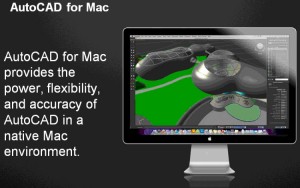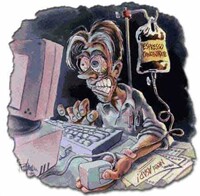According to Wikipedia, “A best practice is a technique, method, process, activity, incentive, or reward which conventional wisdom regards as more effective at delivering a particular outcome than any other technique, method, process, etc. when applied to a particular condition or circumstance.”
In CAD or BIM it means just that… it is a method that everyone agrees is better and they all adopt it.
Sounds simple doesn’t it? But it is hard to move a cadre of CAD users or mountain of BIM modelers in a different direction if they feel they have the best way of doing a specific function.
Philosophically, we all have best practices. Not many people want to do things the hard way. We all want to do things easily and efficiently, whether it is mowing the lawn, building a bookshelf or cleaning out the closet. We all want to get it done and be happy with our results. So each person comes to a team with a preconceived idea of what is easiest.
This is reflected in design processes and methods of using software. Each person has a “way” of doing things that they think is “best”. They encourage others to join them in using the software as they do. They may deride other ways of getting the work done.
The CAD Managers efforts in this area may be defined as:
Move to a Best Practice for a team or firm by defining one method as the collective best and then unifying the efforts of all toward using this method.
We all have workarounds… Things that we do to make the software do what it is supposed to do. They are often clever and creative. They obviously work, but they are ways of using the software that was not intended by the developers. We use them because the software fails to work as we expect or as advertised. You can find them all over the internet, posted by users on AUGI or on blogs or wherever.
We use them because they get the job done. They produce what we need done. They make the software create what we want. They get us over rough spots, around corners, past roadblocks and over hurdles. We all do it. It is part of using software that is either new or not as mature as we had hoped.
On TechTarget they are defined as…
A workaround is a method, sometimes used temporarily, for achieving a task or goal when the usual or planned method isn’t working. In information technology, a workaround is often used to overcome hardware, programming, or communication problems. Once a problem is fixed, a workaround is usually abandoned.
On the Internet, when a file is attached to an e-mail note, the file may be undesirably altered by programs or operating systems at the origin, destination, or points in between. A workaround to that problem might be to simply use a different e-mail program to send the note.
Painting workaround…
TechTarget also defines…
Best Practice:
A best practice is a technique or methodology that, through experience and research, has proven to reliably lead to a desired result. A commitment to using the best practices in any field is a commitment to using all the knowledge and technology at one’s disposal to ensure success. The term is used frequently in the fields of health care, government administration, the education system, project management, hardware and software product development, and elsewhere.
What happens if a Workaround become a Best Practice?
Workarounds are supposed to be temporary. Best Practices have more permanence.
When a temporary fix becomes permanent then you may have some troubles. The Workaround may still work, but…
1. It may block you from moving ahead with a Best Practice. Best practices always move forward. You get rid of the old ones in favor of new ones.
2. Workarounds may lock workers into old methods that actually hamper follow on work. They can create strange entities within a file or model that others just don’t understand.
3. Workarounds may not be uniform throughout the firm. Everyone gets creative in getting their work done. They may all come up with differing methods. Some groups may have one way of doing something and others have another.
4. Workarounds don’t train new users in the proper use of the software. If you learn the workaround before you know that actual software tools, you may end up not knowing the platform you use every day.
Autodesk has been working behind the scenes to create something that has not been around for some time… AutoCAD on a Mac.
In an official press release, Autodesk is announcing AutoCAD that “runs natively on Mac OS X and will increase choice of hardware for millions of users around the world. Autodesk also announced the AutoCAD WS mobile application, a new app for iPad, iPhone and iPod touch that will allow users to edit and share their AutoCAD designs in the field.”
AutoCAD for Mac and the AutoCAD WS mobile application will be available in North America and Europe beginning this fall.
More from other sites…
CAD Managers work in an environment where they can get their work done by taking a hands on approach. They do the actual work themselves. They are charged with customizing or standardizing a process and they develop the outline and procedures to do so. There is a need for custom content and they create it.
But there is also a portion of the job that requires them to take one step back. To move away from the work and motivate others to actually do it. They become an encourager. They spur others on to get things done. It is one step back because they are moving others to actions that they have planned themselves. They get others to follow guidelines that they produced.
In this role the CAD Manager works through others. They are not coming in direct contact with the work, but they are directly coming in contact with those who do.
Here are some tips for making these interactions more productive:
Make it Simple – Keep it Simple
Make sure that your instructions are clear, easy and correct. If it is a procedure – check it before you distribute it. Verify that it works. If it is a component, make sure it is perfect and proper to the task. Don’t over complicate the task.
Enlighten Others
Pass on the reasons why you are asking them to do something in a specific way. Don’t let the standard be silently commanding something that appears confusing.Give them the reason that you have written or communicated what you have. Explain it – even if it seems obvious. Don’t use terms like “because I said so”.
Encourage Others
Do this by complimenting them for getting it completed and correct. Just short little phrases like, “that is perfect” or “wow, you picked that up quick”. And thank them for doing a good job.
Stay One Step Back
Don’t take over the work. One of the hardest things to do is to watch someone do something incorrectly. In all areas of our lives we think of ways that people should have done something differently. We watch TV and comment on the wrong choices people make and what they should have done to get it right. If we can – we want to jump in and show them how it’s done. In the CAD world, we do that also. So, when you are explaining something, keep them in the drivers seat. Fight the temptation to grab the mouse. You may have to show them the first time, but after that keep them in control of the machine and provide instruction from over their shoulder.
CAD Managers have to work from a distance. They are not the ones creating and editing files and models. Others do that and the CAD Manager is removed from the direct process. They can be “one step back” as outlined in another post, or even two steps back…
Being two steps back means that the CAD Manager is providing information and perspective that drives others to action. When they are one step back, they are providing plans, processes and procedures to others to put into practice. When they are two steps back, they are providing input that stirs others to create those plans, processes and procedures. By getting others to do the planning, the CAD Manager increases their reach and influence but without the lose of control that needs to be in place. They become the adviser and provide approval.
Here are some suggestions to help this approach:
Get them to think
Provide information and stimulate conversation in which you do not provide the answers. This can be tough if you have a general idea of what should be done. But holding back on answering all the questions causes others to come to conclusions on their own. When this is properly done, your questions should end with “what do you think we should do?”
Provide them with a template
Not a CAD template file, but a template of what you are looking to do. If it is a procedure, give them examples of others that show your desired outcome. Templates are just examples and may not be written documents. It might be examples of teaching others. Have them watch what you do so they get the idea. Demonstrate the outcome you want.
Give them a target
Frame the results of their actions either with targets to hit or boundaries to stay within. A target may be… “We have to get this done by October 12”. A boundary may be… “We can’t make this to hard for the average user to understand” or “Management does not want to spend more than 40 hours on this effort”.
Move them to Action
Be it complaint, concern or frustration, something gets fixed or corrected when someone takes action. Your process from a distance is to get them to move to action not by direct command but by calling them to perform. At the end of the conversation it should always be “What can you do to help?”
I wrote this some time ago and I am reposting it. I am in the process of writing an updated Job Description and will post that at some point.
Here is a brief overview of a CAD Manager position and the duties involved:
- Provide production CAD support
- Develop, implement and enforce CAD Standards
- Organize the CAD environment
- Supply technical support for all CAD software
- Provide support for plotting and electronic file submissions
- Interact on project standards coordination with clients
- Insure CAD vendor management
- Provide training and supervision of in-house CAD users
- Generate written technology evaluations for future software adoption
- Provide a budget for all CAD technology items
- Maintain CAD document archive and retrieval for projects
- Provide leadership and vision to the firm in the area of CAD
- Train in-house support staff
- Develop training budget and overall scope
- Customization of CAD Programs
- Maintain CAD Software inventory
- Strategic Planning
- Scheduling drawing completion
- Photograph recent projects
- Monitor and maintain server
- Daily backups
- AntiVirus and SPAM filter overview and maintenance
- Order new hardware and config and setup when it arrives
- Order & maintain print & plotter supplies
- Archive completed projects
- Collect & shred old dwgs and paperwork
- Provide input to business development
- Conduct project related model reviews
- Produce corporate CAD screen shots
- Clean up CAD files for project closeout
What more should be added?
Are you a workaholic? Most people would say no, but do you show any signs of working too much or focusing too much time on your work life?
Thank God it’s Monday! – I hope you don’t find yourself saying that too often 🙂
In the book “Workaholics” by Marilyn Machlowitz (1981) she identified four distinct types of workaholics:
• The dedicated workaholics – they appear single minded and one-dimensional. They seem to have no interests other than work and actually hate vacations, sports and amusement.
• The integrated workaholics – they incorporate outside activities into the job itself, or blend work into other activities. They consider a wide variety of activities to be part of the job. It may be “research”.
• The diffuse workaholics – this person has multiple irons in the fire. They have a short attention span that is punctuated by getting excited by many things. They will work intensely, but loses interest after a short period of time. (Sounds like A.D.D., which in the eighties may not have been defined as well as it is today. Type A person.)
• The intense workaholics – they pursue leisure activities with the same passion, sense of purpose and pace as work. They are likely to become a marathon runner or to exert great effort in what most see as leisure time. (Now days they might be considered “obsessive compulsive”.)
You may ask… How would I know if I am a workaholic? Everyone is putting in more hours these days and working harder to get or maintain a job.
Here are a few statements in a quiz geared toward CAD Users that may help indicate. Short bursts of effort come and go with a career. Answer these looking back over your whole work life in general, not just for a short period of time, but for extended periods.
Answer the following statements as realistically and truthfully as possible. Each question should be either TRUE or FALSE:
1. You regularly work more than eight hours a day.
2. In addition to daytime work, you also work on CAD projects in the evening.
3. You sometimes (or even often) voluntarily skip lunch in order to get work done.
4. You take work home with you in the evening three or more times a week.
5. You also work when watching television or prefer to be involved in work while watching TV, the news, during commercials, or whatever.
6. You are still working on the internet, or your own projects after others have gone to bed.
7. You are usually on the way to work or on the way home from work in the dark.
8. You are often the last person in the office when the cleaning crew arrives.
9. Getting your CAD project done is more important to you (not the boss) than getting home for dinner on time.
10. You usually or always take some kind of work with you on vacations, stay connected and check email often.
If your answer was TRUE to six or more of the above questions, then you may lean toward workaholism. If your score is seven or more TRUE answers, then you may be nearing, or already be a workaholic.
 In “the Nature of Managerial Work” (1980), Henry Mintzberg outline the Ten Roles of a manager. He continues to write and released “Managing” in 2009. I attempt here to apply these roles to the CAD Manager.
In “the Nature of Managerial Work” (1980), Henry Mintzberg outline the Ten Roles of a manager. He continues to write and released “Managing” in 2009. I attempt here to apply these roles to the CAD Manager.
He grouped them into three sets – Interpersonal, Informational and Decisional. Here is the third set.
Decisional
7) Entrepreneur – A CAD Manager designs and initiates change in an organization. They bring modifications to processes that work in order to make them better. They deploy new tools that keep the firm ahead of the curve. They manage the transitions from one version to another. They enhance workflow with refined procedures.
8 ) Distribution Handler – CAD Managers deal with problems that arise when organizational operations break down. They find new providers. They restore delivery systems that fail to perform. They many times scramble around to find supplies for plotter at critical times. They manage the number of available software licenses. They cover for people who might be on vacation. They deal with broken hardware and have to find workarounds.
9) Resource Allocator – CAD Managers control the allocation of support staff, money, licenses and time by scheduling their own time and others. They create budgets and get approvals through negotiation with the CFO or others. They apply limited time or money to critical needs and look farther down the road to plan for tomorrow.
10) Negotiator – A CAD Manager spends a lot of time in negotiations. As mentioned above, it could be budgets, software, supplies or whatever. They are constantly working with others to negotiate the best outcome given any circumstance. If there are conflicting deadlines, they negotiate an agreed upon time-line. If there are competing objectives they balance the people and resources to get both done. If there is a critical need not being met, they discuss issues and reach agreement for progress.
The decision-making efforts of the CAD Manager are constant. They are always looking for new ways of working and new tools. They distribute the time and resources allocated to them and make sure that others are delivering. And finally – they are always trying to find win-win results in every situation.
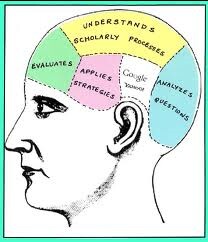 In “the Nature of Managerial Work” (1980), Henry Mintzberg outline the Ten Roles of a manager. The book is 30 years old but there are still many that rely upon his categorizations. I attempt here to apply them to the role of CAD Manager.
In “the Nature of Managerial Work” (1980), Henry Mintzberg outline the Ten Roles of a manager. The book is 30 years old but there are still many that rely upon his categorizations. I attempt here to apply them to the role of CAD Manager.
He grouped them into three sets – Interpersonal, Informational and Decisional. Here is the second set.
Informational
4) Monitor – The CAD Manager gathers information from inside and outside the company. Information is power and the CAD Manager needs information to do their job. Information is useless unless processed and reviewed. The CAD Manager scans books and articles, the Internet, blogs, tweets, wherever… They keep their ears open and their eyes scanning.
5) Disseminator – The CAD Manager transmits both factual and attitudinal information to others inside the firm. They do not hoard the information they collect. They process it and pass on the useful info to others. Facts and data plus any kind of cultural indications about where the firm or the staff may be headed. What do others think of the CAD environment? The CAD Manager finds out and tells others.
6) Spokesperson – The CAD Manager provides information to others outside the firm. They do this verbally when they present or are speakers at events, or they do it through written reports and more. They get involved in outlining the CAD capabilities that marketing and PR are using in proposals. They help frame the message on their websites. They provide information to their Project Managers and sales staff so that they know what the capabilities and differentiators are that set the company apart.
The Informational skills are always needed. Not only for gathering but for distributing. Information is to be shared. The more others know about your environment the better they will be at understanding your goal, processes and focus.