Revisions are what CAD is all about. Back in the day of hand drafting, people had to use erasers and redraw everything even if it move an eighth of an inch. There were fancy erasing machines and erasing shields.

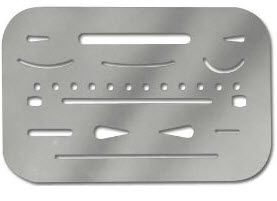
Now that CAD allows you to change your mind and adjust drawings so quickly – we do it a lot.
Managing CAD Revisions is part of the editing process. Most firms have some fashion of tracking revisions to drawings and it does need to be managed in CAD also.
Here are some options that you could include in your standard related to revisions.
Clouds will be drawn to encompass the area of the revised work. The clouds shall be drawn with the annotation tools provided in AutoCAD.
Each revision will be identified by means of a revision triangle or delta and a number identifying the revisions in consecutive manner. The revision symbol shall be placed touching the cloud, inside the cloud or next to the cloud and connected to it by means of a small leader or arc.
All revision symbols and clouds shall be drawn in Paper Space in the sheet (plotting) file. No revision symbols or clouds shall be drawn in the Model files.
Each revision cloud will be drawn in its corresponding layer. The layer name shall include the number of the revision. There shall be as many such layer names as revisions issued. The layer name for the cloud shall be G-ANNO-REVC-REV#, where # stands for the corresponding revision number as listed in the Issue Block.
Each revision symbol will be drawn in its corresponding layer. Place all deltas on the same layer. The layer name for the revision symbol shall be G-ANNO-REVS.
As revisions are superseded, the old revision cloud layers shall be Frozen. All revision symbols shall remain visible as a permanent historical record of revised work in the sheet.
In cases where the revision clouds must be preserved due to specific project or authority requirements, the clouds of superseded forced to a screened color.
The revision note that is placed in the Title Block Revision area shall be drawn in a separate layer. The layer name for the revision symbol shall be G-ANNO-TTLB. All revision notes in the Title Block shall be drawn in this layer.
The format for the revision note shall be a revision symbol with the number of the revision, a numerical date of issue and a brief descriptive note of the revised work.


Leave a Reply