There is a pretty exhaustive list of what you need before installing AutoCAD 2009 posted by Shaan Hurley.
Here is the crux of it…
32-bit AutoCAD 2009
Running under Windows XP:
- Microsoft Windows XP SP2 operating system
- Intel® Pentium® 4 processor or AMD Athlon®, 2.2 GHz or greater
or
Intel or AMD Dual Core processor, 1.6 GHz or greater - 1 GB RAM
- 750 MB free hard disk space for installation
- 1024×768 VGA with true color
- Microsoft Internet Explorer 6.0 (SP1 or higher)
Going to 64 bit?…
64-bit AutoCAD 2009
(The 64-bit AutoCAD cannot be installed on a 32-bit operating system)
- Windows XP Professional x64 Edition operating system
or
Windows Vista 64-bit operating system - AMD 64 processor
or
Intel EM64T processor - 2 GB RAM
- 750 MB free hard disk space for installation
I just received AutoCAD Architecture 2009. I would be excited by this, but we just completed a roll out of 2008. I will be loading it to see what is in there, but not using it in production yet. I will post on the nice things that I might find.
We are having some issues with ACA 2008. It appears that when we create categories in Project Navigator, they do not appear to others until they browse out and back in to the project.I could only find the following thread on AUGI that may give some clue to the fix… Character limit in PN
I already mentioned troubles with UCSFOLLOW
As troubles come up… I will post them.
I will be speaking at the ASPE (American Society of Professional Estimators) Building Information Modeling seminar in Las Vegas this Friday. I will be speaking on the topic of who is using BIM, what tools they are using and how BIM is changing the AEC market. The event is a one day seminar held at UNLV.
Here is a link to the event
When will you be upgrading to 2009 products? I just posted a new Poll asking just that question. Do you plan on moving soon?
What factors play in to your decision making process for deciding when to upgrade? Money? Time? Training?
Leave a comment and let us know.
Check out the full color brochure for Revit Arch 2009
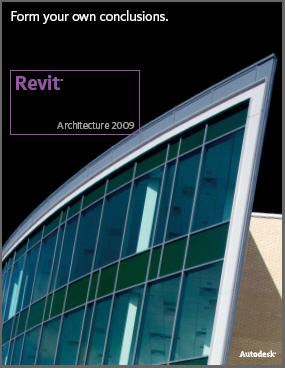
I admit that I do not return “cold call” phone messages. These are phone calls that I receive from vendors that I have not contacted. They are contacting me. They call and leave messages asking me to call them. They are cordial and offer information about products that I may not ever need. I feel no obligation to return these calls. Am I callous? I don’t think so. I just don’t feel compelled to respond to these kinds of calls.
I have returned some… if they are for tools that I actually may need or have been thinking about, but not very often. When someone happens to call me and leave a message for a product that might be of interest, I still don’t feel obligated to call them back.
If you have ever called me in this manner -please do not feel insulted by my lack of response.
Here are some additional thoughts on what bugs me about cold calls.
- You are barging into my office unannounced. I have not invited you in. You do not have an appointment. You just show up – via my phone. Don’t expect me to open my calendar for you. (I hope I am not sounding too harsh).
- You have no idea of my needs. You are just casting your pamphlets in the air (via the phone). Some may land in the hands of future customers, but not often. You tell me about products that may not be a match for my environment.
Here are some tips for these kinds of calls.
- Say the name of your firm slowly. I may have never heard of you before.
- Tell me about your product and how it might fill my need.
- Don’t ask me any rhetorical questions. Of course I use servers. Of course I have an internet connection. Of course I use cell phone technology. Of course I want to save money on my hardware purchases.
- Don’t tell me you are taking a survey of the industry.
- Tell me your website URL. I just might go check it out.
- Repeat your name and company name at the end of the call – slowly.
- Don’t expect me to listen to the whole message.
- Don’t mispronounce my name – it just proves that you don’t know me.
- If you leave a number – say it slowly – if I am writing it down – don’t make me rewind to get it right.
If you do happen to catch me in my office, and I take the call, I will be cordial. I will not bite your head off. I will listen to your “pitch”. But understand that I might cut your script off with a question. I need to get to the point. Will you product help me? Do I need what you are selling? My questions will get me there sooner than your canned speech.
I am not a bad guy. I just don’t like cold calls – sorry…
Do you like them? Do you make them? please comment…
The latest release of JBIM is out…

The National BIM Standard of The National Institute of Building Sciences (NIBS) is pleased to announce the second issue of the Journal of Building Information Modeling, an essential information source on business, standards and technical issues related to BIM. This publication is part of our continued effort with Matrix Group Publishing.
Click here to download the PDF or subscribe.
A magnificent combination…
Get Free CAD Software (Student editions) – Make great designs – Win Prizes…
It’s the Autodesk Student Design Challenge
From the site:
You are the designers of the future. Go build something.
You sketch all over napkins and paper scraps. You think about how you could have designed the latest gadget just a little bit better. You can’t wait to design your ultimate, green, dream home. Join the Autodesk® Student Design Challenge, it’s the perfect way to share those masterpieces with the rest of the world. It’s also a chance to get your work in front of an international panel of industry and Autodesk experts. And, of course, there are fantastic prizes for the selected winners. For bragging rights and the chance to win great prizes, go build something!
Autodesk is giving some very good prizes to those who can do some very good designs..


