Closing out the Open Tab…
Demand loading continues with ObjectARX Application info:
Here is the definitions from the AutoCAD Help files:
- Disable Load on Demand: Turns off demand-loading.
- Custom Object Detect: Demand-loads the source application when you open a drawing that contains custom objects. This setting does not demand-load the application when you invoke one of the application’s commands.
- Command Invoke: Demand-loads the source application when you invoke one of the application’s commands. This setting does not demand-load the application when you open a drawing that contains custom objects.
- Object Detect and Command Invoke: Demand-loads the source application when you open a drawing that contains custom objects or when you invoke one of the application’s commands.
I suggest you set it to the last one on the list.
Proxy image display is also controlled here.
A proxy is created when you open a drawing containing custom objects created by an application that you may not have. A proxy is also created when you issue a command that unloads a custom object’s parent application.
Turn on these settings as shown above and set the dialog box to display.
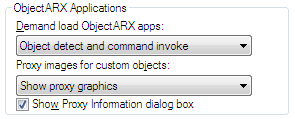
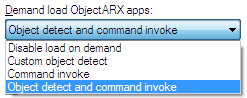
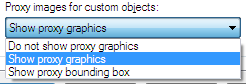


Leave a Reply