You can add some very basic AutoCAD information to Windows Explorer that might help you as you try to keep track of what is going on in your firm or project.
Have you ever wondered what version of AutoCAD the file was created in? Have you ever opened a file that was a newer version than what you have only to get the stark warning alert that it will not work?
Well this might be just what you need.
You can add DWG Creation software Name and Version in a Windows Explorer column.
Step one:
Right click on the column heading in a Windows Explorer session.
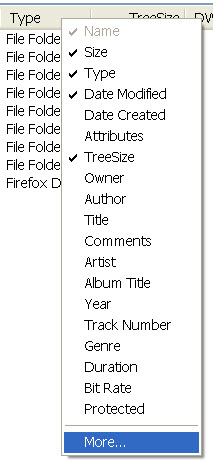
You will get a drop down check box like above – Select More… this will open a Dialog Box…
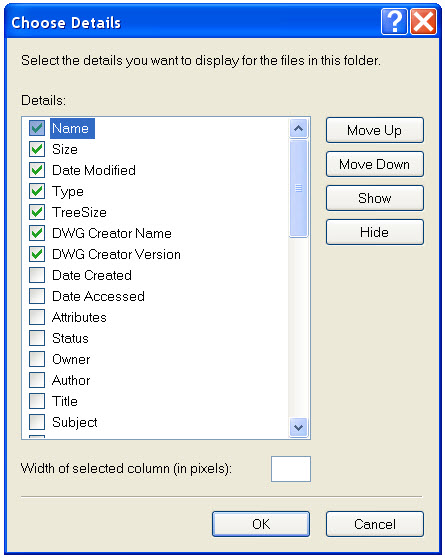
Check the DWG Creator Name and the DWG Creator Version options… You may have to scroll down to find the. They may be lower on you screen than what is shown above.
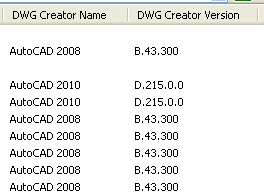
Once selected and saved you will see the above columns added to your Explorer window. These columns will show the version that the file was last saved in and ver version number (not sure where this might come in handy)
If you want tohave all your Explorer views to match what you see, select Folder Options and the View Tab and click on Apply to All Folders.
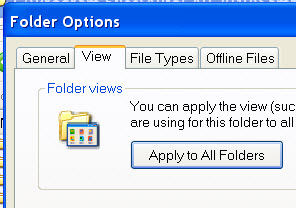


October 23rd, 2009 at 3:34 AM
And if you want to see even more information in the columns like DWG version, revision and custom properties take a look at DWG Columns. http://www.jtbworld.com/dwg-ex.....andler.htm
October 23rd, 2009 at 9:34 AM
This is an excellent tip! Nice job!
October 26th, 2009 at 9:27 AM
Hello Mark,
When I follow the steps above, DWG Creator Name and the DWG Creator Version are not on the list of choices. I am running Vista sp3 64 bit, with revit 2010 and CAD 2010 installed (network image deployment). Am i missing something obvious?
Thanks,
William Lawson
RIM Architects
November 16th, 2009 at 1:28 PM
Looks like this doesn’t work with anything newer then XP, I tried it on Vista 32-bit through Windows 7 64-bit with no luck. Definitely a useful thing if it showed up still. I’d be curious to what makes it show up or not, what’s changed.
Brent Daley
Civil Designer/CAD Services Manager
The Land Group, Inc.
January 27th, 2010 at 5:33 AM
This looks like the functionality added by Autodesk DWG TrueConnect, a free object enabler available for download at the Autodesk web site. Alas, it’s not available for AutoCAD versions above 2007, so I could not test it.
January 6th, 2011 at 9:31 AM
Any luck on how to turn these properties on in Vista?
May 7th, 2015 at 3:49 AM
Dwg Creator Name
Dwg Creator Version
both of these options are missing in Window 8-64bits