I have Office 2007 and the ribbon is part of life for me. One thing that I think should be added is the little hidden toggle that is in AutoCAD 2010. These screen shots are from ACA 2010, but it works in ACAD also.
Right up there on the toolbar is a little down arrow toggle that switches the Ribbon on and off.
Toggle it once and it goes to reduced mode. Here it is reduced in size but still has the drop down options that are available.
Toggle it again and it goes to full mode.
A quick way to get it back or get it out of the way/
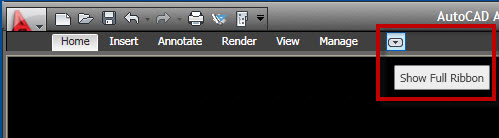
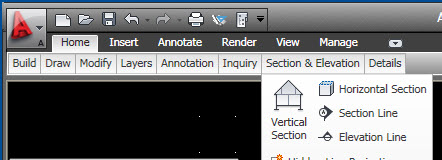
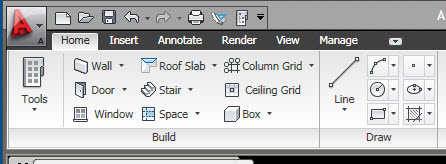


March 7th, 2012 at 5:19 AM
auto cad commends
July 22nd, 2012 at 6:18 PM
My AutoCAD 2010 doesnt have that little arrow?! and my ribbon is stuck in the minimised form…help?