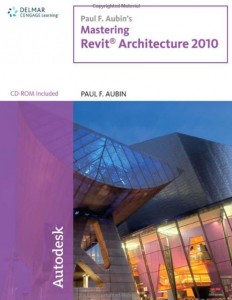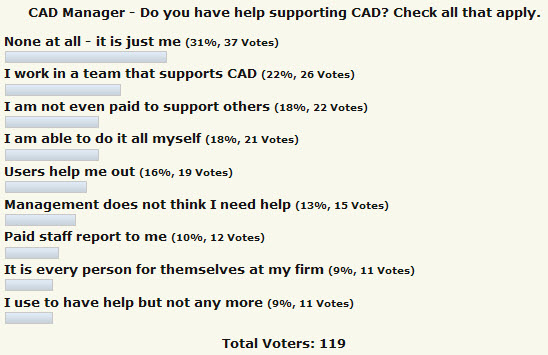| I N T H I S I S S U E |
|
More on CAD Standards... Your Dimensions The DIMVARS Where is my Dimension Command? AutoCAD Associative Dimensions Book Review - Mastering Revit Architecture 2010
|
| A R T I C L E S |
CAD Standards - Your Dimensions Dimensions are one of the most well defined areas of AutoCAD and one of the most misunderstood. Misunderstood at the base level. Not many know all of the variables that need to be defined. If you think that DIMS are simple, just do a search in your AutoCAD help file for "dim" and look at all the topics that come up. There are over 80 individual dimension variables with more being added to just about every release. That is about 10% of the variables that are in AutoCAD. |
|
The DIMVARS The DIM Variables (and the release they were introduced). Plus a quick outline of what they do. DIMADEC (R14) - Controls the number of precision places displayed in angular dimensions. DIMALT (R12) - Controls the display of alternate units in dimensions. DIMALTD (R12) - Controls the number of decimal places in alternate units. If DIMALT is turned on, DIMALTD sets the number of digits displayed to the right of the decimal point in the alternate measurement. DIMALTF (R12) - Controls the multiplier for alternate units. If DIMALT is turned on, DIMALTF multiplies linear dimensions by a factor to produce a value in an alternate system of measurement. The initial value represents the number of millimeters in an inch. DIMALTRND (2000) - Rounds off the alternate dimension units. DIMALTTD (R13) - Sets the number of decimal places for the tolerance values in the alternate units of a dimension. DIMALTTZ (R13) - Controls suppression of zeros in tolerance values. Where is my Dimension Command? Here is a quick explanation (from Autodesk help files) for the new location of dimension commands in the Ribbon.
AutoCAD Annotative Dimensions New to AutoCAD are Annotative Dimensions. Annotation scaling allows you to plot annotation text at the same height or size regardless of the viewport zoom scale. Annotation scales can be associated with annotative objects in AutoCAD so that these objects can be sized properly for specific annotation scales in model space and displayed correctly in paper space. Read the rest HERE Book Review - Mastering Revit Architecture 2010 - Paul F. Aubin Paul Aubin has outdone himself. This is one of the most comprehensive collections of Conceptual discussion, practical tutorials, reference material and tips that I have seen in a while. Over 830 pages packed with information that is valuable to any user at any level. |
|
August 2009 Poll - Do you have help supporting CAD? Here are the results...
|
|
Received this by mistake? |
|
WELCOME |
|
September - 2009 Dimensions are al over your files. There are so many ways to get them wrong so I will discuss all of the hidden variables that need to be set and checked. Mark W. Kiker, Editor |
|
SURVEY - POLL |
|
What THREE CAD Manager Tool areas would like Autodesk to focus on improving/fixing/adding? There is a poll on the right column of the site. |
|
|
|
|
CADD Manager Book Store This is not a collection of Google Adware recommendations.
These are books that I have read and recommend.
Subscribe
Do you know someone who is not a current subscriber to the CADD Manager Journal?
Forward this Journal to them or better yet have them go to our

Subscription Page
They will be sent a verification e-mail. We use a double
opt-in system.
Respond to that e-mail and be added to our subscribers list.