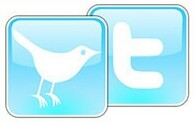| I N T H I S I S S U E |
|
Project Archiving - Submittals Project Archiving - Milestones Revit Architectural Keyboard Shortcuts
AutoCAD Keyboard Shortcuts
|
| A R T I C L E S |
Project Archiving - Submittals Project Submittals are those contractual deliverables that come at specific times in the life of your project. Archiving a project is critical to the retention of data for future use. Archiving CAD files when a submittal is completed will retain needed data. The active project CAD files always remain in the proper folders as the project progresses from SD to Final Submittal. Never move the main files. They stay in the same folder that they are created in. Some firms may move files from one folder to another as the project progresses. I do not recommend that practice. Users can get confused on which file is the latest. Just keep them in the same folder. Project Archiving - Milestones Archiving Issues and Submittals should be done as outlined in a previous post. As projects progress, there may be a need to save prior versions. Milestones are reached in the design that are not at a submittal point. Changes in the design cause major reworking of files. Saving the older versions can come in handy if the client or the designer needs to step back to a prior version. There also may be a need to archive unused non-issued project-wide data. When this is needed, it should be done in an "Archive" folder.
| Revit Architectural Keyboard Shortcuts Ever forget one of those Keyboard Shortcuts The extensive list of shortcuts can be daunting when you first start using Revit. Some of the commands are easy to remember, but others may not stick in your mind as easily. I put together this list to help you get the most out of that keyboard you use every day. Revit Model Creation I did a series on what should be modeled in your Revit files. All disciplines. Well most of the them. Please go to the BIM Manager site and read the series and comment on what you think should be in the models.
Read the posts by clicking on the links above and add your comments
AutoCAD Keyboard Shortcut
My most active post was the AutoCAD Keyboard Shortcuts. It
provides you with a complete list of them in PDF format. Don't
forget to read the comments because my readers have added even more.
|
You can follow me on twitter... Do you tweet or follow those who do?
|
|
Received this by mistake? |
|
WELCOME |
|
January - 2010 Backups and archives are always needed. There are two types of archives that I suggest you do. The first is Archiving Submittals. The second is Archiving Milestones. How are you handling yours?
Mark W. Kiker, Editor |
|
SURVEY - POLL |
|
What 2 things are on your "To Do" list for 2010? There is a poll on
the right column of the
|
|
|
|
|
CADD Manager Book Store This is not a collection of Google Adware recommendations.
These are books that I have read and recommend.
Subscribe
Do you know someone who is not a current subscriber to the CADD Manager Journal?
Forward this Journal to them or better yet have them go to our

Subscription Page
They will be sent a verification e-mail. We use a double
opt-in system.
Respond to that e-mail and be added to our subscribers list.