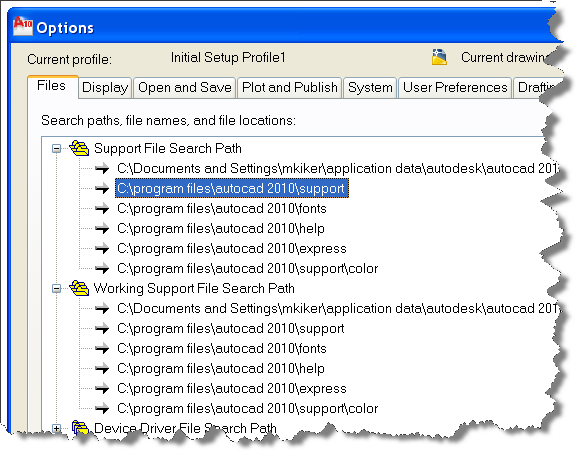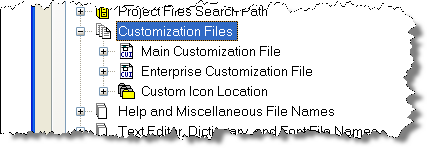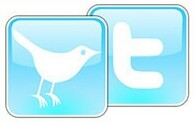| I N T H I S I S S U E | ||||||
|
The Options of AutoCAD 2010 Opening notes -- The Files Tab - Part 1 -- The Files Tab - Part 2 -- The Files Tab - Part 3 Revit Options 2010 Opening Notes -- The General Tab
Survey Results
from January 2010 |
The Options of AutoCAD 2010 Opening Notes The Options Dialog box can be your friend or your enemy. Depending on how you set it up, it can enhance your productivity or it can squelch it. It can be overwhelming too. Why are there so many choices? What is all that stuff in there and how does it apply to my work flow? We will take an in depth look at every feature and check box in the Options Dialog: you will know what EVERY button does when we are through. You will also know which ones to make sure you watch out for and which ones will be your best friend. First lets talk about opening the Options Dialog box. You have to get it open first. There are a few ways to do that.
The Options of AutoCAD The Files Tab - Part 1 When you open the Options Dialog, the first Tab, moving from left to right, is the Files section. Support File Search Path
| The Options of AutoCAD The Files Tab - Part 2
Customization Files under the Files Tab allows you to do the following: Main Customization File The CUIx file is a file that contains multiple XML-based files and custom image files. You modify a customization file through the Customize User Interface (CUI) Editor. The Options of AutoCAD The Files Tab - Part 3
Continuing the march through the Options Dialog box Help and Miscellaneous File Names Help File Revit Options 2010 Opening Notes You do have some options in Revit and you can set them up via a dialog box. Open the dialog box by clicking on the R (called the Application Menu)
and going to the bottom right side of the drop down and selecting Options.
Dont hit Exit.
This opens the dialog box It opens on the General Tab. Once inside the dialog box you can set... Revit Options 2010 General Tab The General Tab has many settings that affect the way Revit interacts with you. Notifications Specify a time value for the Save Reminder interval from the dropdown. Specify a time value for the Synchronize with Central Reminder interval from a list on the dropdown. Set the ToolTip Assistance to the desired level. The default is normal. This affects how often tooltips display in the drawing area. Survey Results from January 2010 I asked what was on your list of focuses in 2010. then I compared the results to the 2009 survey on the same topic. Here is what I found... The top issue remains CAD Standards and it has actually gathered more focus that last year. 55% saying it was a top focus in 2010 compared to 47% in 2009. Software Rollout swapped places with User training in 2010. Training is needed in the minds of CAD Managers a little more than rolling out new software. Job stability moved down on the list of concerns in 2010. This is good news as this area was the second highest concern in 2009. It dropped from 46% of those who took the survey in 2009 saying it was on their list down to 26% in 2010. That means that almost 75% did not consider the need to focus on keeping their job as a priority, compared to almost half in 2009.
|
You can follow me on twitter... Do you tweet or follow those who do?
|
|
Received this by mistake? |
|
WELCOME |
|
February - 2010 Options... Everyone wants options. They want options when they dine out, when they choose their clothing and cars, when they select software and hardware. This issue is all about Option - Inside AutoCAD
2010 and Revit Architecture. Mark W. Kiker, Editor |
|
SURVEY - POLL |
|
What 2 things are on your "To Do" list for 2010? There is a poll on
the right column of the
|
|
|
|
|
CADD Manager Book Store This is not a collection of Google Adware recommendations.
These are books that I have read and recommend.
Subscribe
Do you know someone who is not a current subscriber to the CADD Manager Journal?
Forward this Journal to them or better yet have them go to our

Subscription Page
They will be sent a verification e-mail. We use a double
opt-in system.
Respond to that e-mail and be added to our subscribers list.