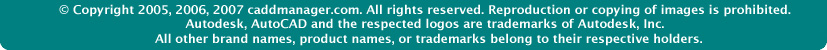ADT 2006 Options - Part 2
Autodesk Architectural Desktop 2006 adds several tabs to the
standard AutoCAD 2006 Options dialog box. We are still looking
at these options beginning with the AEC Editor Tab. It is
located all the way to the right

The Export to AutoCAD section lets you how you want
XREF to react when you are sending your file out to AutoCAD.
Make sure you use this function now that it is available.
You no longer want to try to Save As to get your file out to
others.
Use Insert Method when binding Xrefs if you want all objects
from an xref drawing referenced in the file you export to be
incorporated into the host drawing as a Block. You can
explode it later if you want.
Clear Use Insert Method when binding Xrefs
if you want to retain the xref identities, such as layer names,
when you export a file to AutoCAD. For example, the blocks that
define walls in the host drawing are located on A-Wall in the
created AutoCAD drawing. Walls in an attached xref drawing are
located on a layer whose name is created from the drawing name
and the layer name, such as FloorPlan$0$A-Wall.
You may want to fiddle with
BINDTYPE also which controls how xref names are handled when
binding xrefs or editing xrefs in place. 0--
Traditional binding behavior ("xref1|one" becomes "xref$0$one")
1 --Insert-like behavior ("xref1|one" becomes "one")
The Filename Prefix will be added to the front of a file when
you export and Suffix will be added to the end.

Block Properties of Exploded Object allows a way to
select Maintain Resolved Layer, Color, Linetype to maintain the
layer, color, and linetype of AEC objects when you explode them.
When you explode an AEC object, you create
several primitive objects grouped in a block definition. If this
option is selected, any objects whose component layer, color,
and linetype properties are set to ByBlock take the layer,
color, and linetype of the parent object. If this option is
cleared, when you explode an object, properties that are ByBlock
remain ByBlock. Clear this option if you want to explode the
block definition even further.

Under Unselected Grip Colors, select the colors you
want to use for each type of grip. I could not find out
how these colors effect AEC objects. Anybody know?

With Dynamic Dimensions Linetype, you can select either
Continuous or Dot. The default is continuous - but I prefer Dot.
It makes a dimension look different than normal so I know that
it is temporary.
The dimensions identify the current value,
such as the length of a wall, that is currently being edited via
grips. When you grab an object with grips and edit the
location the difference between the current value and the new
dimension based on the position of the grip, and the total
value, is displayed. For example, when you select and move a
Lengthen grip on a wall, the dimensions shown are the current
length, the difference between the current length and the length
based on where you moved the grip, and the total new length of
the wall.