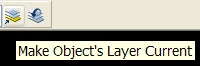BAD CAD - The Continuing Story
|
BAD CAD - Part Two Last month we looked a BAD CAD and what to do about it. We continue this month with my list. I look in five areas for my troubleshooting: The Files - We looked at this last month. The Machine - After I check out the files, I look to the persons PC. Does the problem only happen on one machine? Is it a machine or system variable that is set incorrectly? Is it hardware troubles? See below for more. The User - I always talk to the user to find out what has happened, what happened before it broke and how they got to where they are. It is quite often a mistake, a misunderstood tool or a bad click that got them here. The Server - Sometimes the network or server hardware acts up. Don't forget to look here. The Software - There are always "bugs" in the software. A tool that is not yet mature, not designed to be used in the way it is used or just not programmed correctly. I will expand each one of these in the next few Journals, looking deeply into the causes and effects of BAD CAD
BAD CAD - Troubles in the Machine After you have taken a close look at the CAD files, you need to look at the machine to see if that is what is causing the problem. First I look at the Options Dialog Box. Is there anything funny in the Files Tab. I look at the Working Files locations to make sure that there is not some stray folder that has somehow gotten included in the search path. Sometimes there are files that get placed in the wrong location and supersede your proper support files.
BAD CAD - What needs Fixin’? When
you come upon a BAD CAD file, what should you pay attention to?
Everything? Are
we stuck fixing all the files that we come in contact with? Here
is my advice:
BAD CAD goes beyond just the graphics in a file It
would include:
November 2005 - Survey Says We asked where you went to get help. The largest percentage 23% and 19% said that you turned to blogs or the web and Autodesk respectively. Much smaller percentages turned to books, resellers or e-mailing. AUGI topped all of those but came in behind the online help files. December Survey - How's your hardware? Let us know what you have under the hood. |
|
Not a current subscriber to the CADD Manager Journal? To subscribe, send an e-mail to subscribe@ctg-web.com Received this by mistake? We sent you this monthly journal because your e-mail address was added to our subscriber list. If you did not add your address to this list, and/or it was added without your consent, you may send an e-mail to subscribe@ctg-web.com requesting to be removed. Need Consulting Support? Contact us concerning consulting needs - mark.kiker@caddmanager.com or check out our web sites http://www.caddmanager.com or http://www.ctg-web.com
CADD Manager Journal is a publication of the Core Technology
Group |