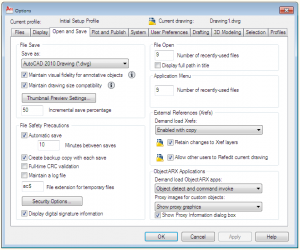We now move to the third tab on the Option Dialog box [1]. It is the Open and Save Tab.
When working in AutoCAD you are constantly opening or saving files. The little gems that reside in this dialog box can save you time and frustration. You would be surprised at how much trouble you can get into with simple commands like Open and Save (Saveas). So many settings go into the initial creation of files. Some we covered in the Files Tab [3] and you should go back and read those.
NOTE: Notice right above the Open and Save Tab there is a listing of the Current Profile: If you are using profiles, the name will be displayed in the Options Dialog. Mine is showing the Initial Setup Profile as I have not changed it yet. We will discuss Profiles when we get to that tab on the Options Dialog.