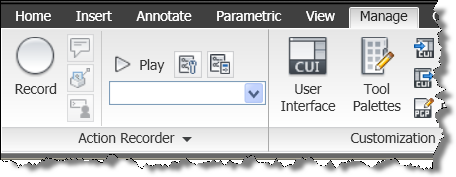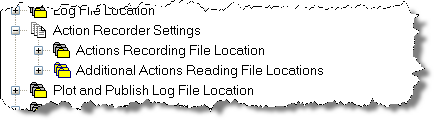Action Recorder
You use the Action Recorder to record what is called an action macro. After an action macro is recorded, you can save the recorded commands and input, which has the file extension ACTM.
The Action Recorder is a panel on the ribbon under the Manage Tab. It contains the tools to record, play back, and modify an action macro. With the Action Recorder, you can create action macros that can be used to automate repetitive tasks. The Action Recorder can record most of the commands that can be used from the command line and from the user interface.
Action Recorder Settings
Specifies the locations used to store recorded action macros or where additional action macros are located for playback.
Actions Recording File Location
Specifies the path used when saving new recorded action macros. (ACTRECPATH system variable)
Additional Actions Reading File Locations
Specifies the paths that the program should look in for additional action macros for playback. (ACTPATH system variable)