Printer Support File Path
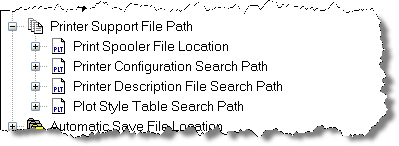 [1]
[1]
Print Spooler File Location
Specifies the path for print spool files. AutoCAD writes the plot to this location.
Printer Configuration Search Path
Specifies the path for printer configuration files (PC3 files).
Printer Description File Search Path
Specifies the path for files with a .pmp file extension, or printer description files. PMP files are create when you make some overrides to you plotter definition files.
Plot Style Table Search Path
Specifies the path for files with an .stb or .ctb extension, or plot style table files (both named plot style tables and color-dependent plot style tables). The folder path that you specify will include ALL subfolders. You can break down your files into subfolders for Project, Standard, etc.
3 Comments To "The Options of AutoCAD 2010 – The Files Tab – Part 6"
#1 Comment By Edward Winter On March 12, 2010 @ 1:21 AM
The search paths only allow you to assign one path each to it.
There is a way to add more paths and at different locations if you like.
See: [2]
#2 Comment By Lambertus Oosterveen On April 14, 2010 @ 6:08 AM
Hi Mark,
You do a good job with describing all the Option tabs.
But… I can’t find the following Parts:
“The Options of AutoCAD 2010 – The Files Tab – Part 4”
“The Options of AutoCAD 2010 – The Files Tab – Part 5”
“The Options of AutoCAD 2010 – The Files Tab – Part 7”
Best regards,
Lambertus
#3 Comment By CADDManager On April 14, 2010 @ 7:55 AM
Lambertus,
Try the Search box – upper right corner… enter “Files Tab”
You may have to select “Previous Entries” at the bottom of the page to see more search results.
Mark