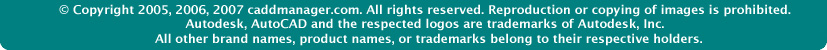|
Dynamic Block Standards
- 2
File Naming:
When you made blocks in the old versions you would create an
individual block for each symbol you needed. Now that you
can combine several renditions of the same block and even have
the block morph into something totally different, naming gets a
little bit tougher.
Some of the old tip still apply...
-
Use simple and short file names
-
Group names by function – All Arch symbols start with “A-“,
Electrical “E-“
-
Set up a folder structure that supports standardizing
But there
are some new tips that can help organize things also...
-
Consider adding “D” to the file name for dynamic blocks.
I assume that you will have a mixed house of blocks.
Some old style and some new style. Make it easy to
know which is which.
-
Create a separate
folder for your new DBlocks
-
Don't let any old CAD
user create your DBlocks - they are tough to create and
get right. Just like the old blocks - you need to
pay attention to who is creating them and how they are
used.
File Locations:
-
Keep them on the server - read only
-
Store them in a common folder location
-
Store them in a
DWG file so Users can drag them from Design Center
-
Create Tool Palettes for your blocks
- totally easy to do
Block Management:
Pay attention when creating DBlocks. If
you get it right - then all of the Users will be happy.
Get it wrong and they will complain and you will have a
whole lot of bad blocks floating around.
Update the ones you use the most.
Start with the blocks that can easily be merged and modified
with a visibility parameter. Toggling through a series of
valve symbols would be nice. Swapping electrical symbols
with a lookup parameter.
Keep the old ones around also.
Don't jettison your old blocks too quickly. They still
work. Folks are still use to using them. Migrate to
DBlocks slowly.
|