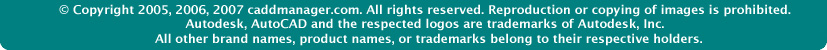|
Dynamic Block Standards
Dynamic
Blocks are a welcome and refreshing addition to AutoCAD 2006.
Just when you thought that there was not much more that could be
done to AutoCAD to increase productivity and reduce management
headaches, along come DBlocks.
Now these time
saving tools are great for getting more bang from your block
libraries, but there does need to be some contemplation on
Standards as they affect the creation and use of DBlocks.
Block Creation:
When setting up DBlocks you should keep in mind that others may
need to work on your blocks at some later date. Even when
you create them yourself we often forget what we did and how we
did it when we return to the block to make some changes.
Here are a few tips to keep things organized as you begin
working with DBlocks.
Place Parameters in a standard location. Keep
all of your parameters in one area when creating DBlocks.
Keep p them on the right side or left side or top or bottom, but
don't place them randomly appear around your graphics.
Flip Parameters
Place them in the center of the object or next to the item
that flips. Locate them at the same point so users
can flip items back and forth without moving their
mouse. If the item is stretched think thru
where you want the flip parameter to appear. Should it be
centered always (which would move the location when the item is
stretched) or should it remain stationary.
Visibility and Lookup Parameters
Think about placing interactive list in the same location
for all blocks so that users are use to seeing the
same thing in the same location.
Consider grouping size, rotation, scale, etc in specific
locations for all blocks.
Actions: Keep them organized
Place actions in an orderly manner. Start with the
smallest numbers at the bottom and move up.
Keep Actions together that reference the same Parameter.
Group actions in columns.
Renaming:
Give things a good name
Change the default
names of all Actions and Parameters. Don't leave
them what they are by default called. Add or
rename the actions based on what they will do. If
you place a Flip Action, rename it to Flip Horizontal or
Flip across hinge, or Flip around pole.
Dynamic Block Properties:
Do you want them to be
explodable? You can set that when they are created
using the BEDIT command and checking the properties dialog
box for the setting.
|