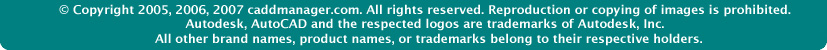BAD CAD - Working with
the Users
Here are some question I use to track down troubles when working
with the users. I have a sign on my desk that asks the
tongue in cheek question... "What happened before it broke “all
by it’s self”?" Although those who read it get a kick out
of the indictment of this question, this is obviously not the
way you want to start the conversation. But talking to the
users is needed to find the cause of the effect you may be
seeing in your BAD CAD.
- Was everything working okay? Has this been going
on for some time? Depending on what the answers are you start
looking for the root cause.
Ask more questions – is this happening to anyone else? Ask
others who are working on the same project or files.
Are they seeing the same troubles? Now you should
start seeing patterns emerge.
- Try it yourself – will it work for me? Try it on
the persons machine and then try it on your own machine.
Move to another machine and try again - if that works then check out
my advice on investigating the machine for troubles.
It may be that a setting on one of the machines is
different. Try it logged in as the user and logged in
as yourself. It may be the search path or the
permissions and access levels on the server.
- Can it be reproduced? - Can you break it on demand?
Repeatable problems are the easiest to fix. If you can
make it happen then you can try differing fixes and see
which one works.
- Start from scratch and try the process to see if it fails.
Start with a clean install of AutoCAD and a clean empty file
that you started from scratch. See if the troubles
continue.
The process is systematic and structured to narrow down and
eliminate options that are not fixing the problem. Now that
you have narrowed it down a little you can start working through the
issues of getting it fixed.
You need to balance the effort to the needs.
How long will it take to fix? Can you redraw it faster than fixing
it? Often users are sidetracked trying to fix some obscure
trouble with a block and waste hours trying to figure it out.
I would suggest that you remind them of the need to be project
focused and not CAD focused. Your job as CAD Mgr. is to get
them back on track as quickly as possible. Take the long
term problems on and help them get back to work.