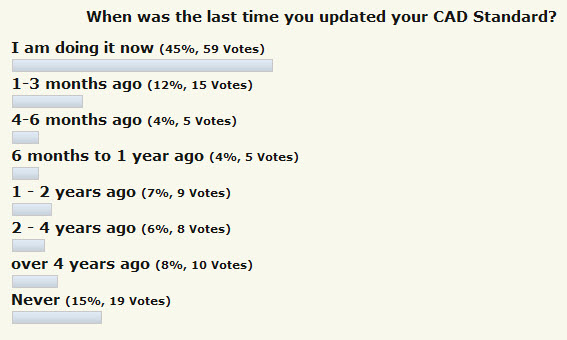| I N T H I S I S S U E |
|
CAD Manager - define your Borders Addressing Borders in your CAD Standard LTSCALE, PSLTSCALE, CELTSCALE and MSLTSCALE May Poll results |
| A R T I C L E S |
Writing the CAD Standards The Border File is one that is used on every sheet file and every project you have. Getting it right shows that you really have your act together. Getting it wrong can tell others that your level of quality is slipping. I have been in meetings and have seen the clients name spelled wrong on the border and have it show up on every sheet. I have seen mistakes in peoples name, titles, locations, addresses, project numbers and more. Project Managers and those that interact with the client take the brunt of these discussions. They are in the meetings with the clients and owners. If the client is the one that catches these mistakes - it makes them look pretty bad. You don't want to have that happen very often. They can come back from meetings with a very sour attitude.
More online... Addressing Borders in your CAD Standard When you are writing your CAD Standard you should
consider including a lengthy explanation of your Border and Title
Block file. Take the time to make sure that everyone knows where the
correct files are and what goes where. Don't let the project team
get creative on the location of standard information. Don't let
them just copy the border from the last project they worked on. Show example screen shots of each area of the
border and define what goes where. LTSCALE,
PSLTSCALE, CELTSCALE and MSLTSCALE LTSCALE has been around forever. There are now
several "SCALE" issues surrounding your linetypes. We now have
LTSCALE, PSLTSCALE, CELTSCALE and MSLTSCALE. LTSCALE - LineType Scale - Controls overall
linetype scaling of objects displayed. Sets the global linetype scale factor. The
linetype scale factor cannot equal zero. This system variable has
the same name as a command. Use the SETVAR command to access this
system variable. The initial value of LTSCALE is 1. Use LTSCALE to change the scale factor of
linetypes for all objects in a drawing. Changing the linetype scale
factor causes the drawing to be regenerated. May - Poll Results I asked you to comment on your existing
CAD Standard... So - when was the last time you updated
you Standards? Has if been a while? Most seem to be saying that
they are doing it right now. That is an encouragement, since most of
the time you are always updating or thinking of updating your standard.
Fifteen percent say they "Never" update their standard. I hope they
were commenting on someone else who was in charge of that effort (or lack of
effort). If you add those that have not update in over 2 years it is
almost 30% - Yikes.
There are a lot more survey and poll results on my site.
Take a look.
June
2009 Poll - No poll this month Got any ideas for a poll - email me!
Received this by mistake? |
|
WELCOME |
|
June - 2009 CAD Standards - another issue on CAD standards with a focus on your Border files. Keep checking the blog for much more on CAD Standards... Mark W. Kiker, Editor |
|
SURVEY - POLL |
|
No Poll for June There is no poll on the right column of the site this month. I just got too busy to set one up. Sorry. |
CADD Manager Book Store This is not a collection of Google Adware recommendations.
These are books that I have read and recommend.
Subscribe
Do you know someone who is not a current subscriber to the CADD Manager Journal?
Forward this Journal to them or better yet have them go to our

Subscription Page
They will be sent a verification e-mail. We use a double
opt-in system.
Respond to that e-mail and be added to our subscribers list.