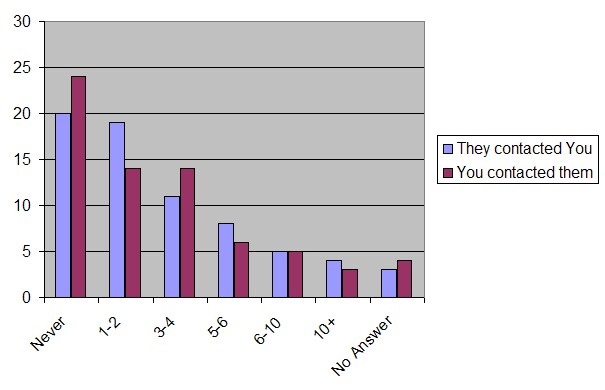| J A N U A R Y , 2 0 0 7 | |
|
I N T H I S I S S U E
Checking the Standard - a plan for proper reviewing A CAD Review Process CAD File Review Checklist Survey Says - Are you contacting your
reseller?
A R T I C L E S
Checking the Standard - a process Here are some steps you could put in place to help check to see if project files are complying with the Standard. At the beginning of a review you would provide the following information to those who will be checking the files.
Each project should be required to review their files for standards compliance at some point. This should be done as the PM’s makes the request. After the files are reviewed the PM will be advised on what needs to be fixed. A CAD Review Process Requesting a Review: When the Project Manager decides to conduct a Review, they will contact the CAD Staff to start the process. Allow one week prior to the reviewing date so that participants can be freed up from contract work to assist. The review may take anywhere from 2 to 8 hours per project depending on the size of the project. Implementing the revisions that are recommended in the Review will take additional time. It is suggested that a CAD Review take place before a milestone submittal or at the end of the project before deliverables are collected and archived. Staff Requirements: The CAD Staff or CAD Lead will perform the review and provide a written report on the outcome. Determine how many files to review. All of them, some of them. Maybe you could start with a file from each type (floor plan, section, elevation, etc.) to see if the files are generally correct. If you see a pattern of errors, dig a little deeper and into more files. Review Output: A report will be generated outlining the needed modifications and corrections to the files. Each file type will be addressed as well as the overall presentation. The report may include marked up hardcopy or written comments. CAD File Corrections and Back check: The files will be corrected per the mark-ups and comments and printed again for verification of corrective actions. Electronic files will be reviewed as well as hardcopy. Back checking may take from 1-4 hours per project. CAD File Review Checklist 1. Directory Structure (Project Navigator) December 2006 - Survey Says Reseller - we are not talking to each other! Looks like you called your reseller more than they called you. What does this say about the resellers perspective on keeping in touch. Are they distracted? Have they moved on to other things? Maybe you could e-mail me some of your perspectives on this issue. How many times was there contact between you and your reseller in the last 3 months?
See the full results from December 2006 Take the
January Survey - Reseller relations
|
WELCOME
Wow - 2007 already! Thinking of CAD Standards? I always seem to be. Since I am, I thought I would share some of the tips I have for keeping them enforced. This installment is all about standards and how to check to see if they are being followed. Processes and checklists
Mark W. Kiker, Editor ON THE WEBSITE
Take the Latest Survey 2007 looking forward What did you get done? Let everyone know by taking this months survey. ON THE BLOG
SUBSCRIBE
Do you know someone who is not a current subscriber to the CADD Manager Journal? Forward this Journal to them or better yet have them go to our Subscription Page
|