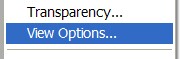BAD CAD - It affects us all
|
BAD CAD - an Overview I had an opportunity (nice way to put it) to investigate some CAD files that were not in optimal shape recently. They had a checkered history of creation, so I was weary of the files and knew they needed to be checked out. They were created with a combination of data that included client files, prior architects files and my in-house crew. They we opening very slow and sometimes failing altogether. I started looking into the files and followed a process that I have used over the years to finding out the problems. Keep reading if you want to know more...
BAD CAD - finding the flaws in Files Take the time to make a progressive investigation. Take notes. Be methodical. Step One: Interview the Users I start talking with the users to see what is wrong. What are the complaints? I talk with several users to get as much info as I can. I categorize the results... Plotting, Opening, Saving, Referencing files, Layers, functions not working right. After I have my categories I know what to start looking for.
CSI - CAD Standards Investigator Many of you are called on to maintain and enforce the CAD Standards (part of the job for us CM's). So I know that you have to find out where the mistakes are and correct them. I like to think of it as CSI work. CSI as the name implies is when you have to look for the non-standard parts of your files and get them fixed. A CSI is involved in many levels. They have to make sure they have the right layers and colors and linetypes. Here are a few tips for when to put this hat on and take it off.
Beyond the CAD Standards There are many areas that fall outside of CAD Standards proper that you may have to keep track of. Here is my list of what you may need to keep a sharp eye on...
October 2005 - Survey Says We asked about you use of 2D and 3D and got some interesting results. Only 8% said they we not using 2D at all. So 92% of us are still using 2D for some or all of our work. 61% were still heavily into 2D and 27% are heavily in 3D. I wonder what Autodesk thinks about that? November Survey - Where do you go for Help? Let us know what you are doing. |
|
Not a current subscriber to the CADD Manager Journal? To subscribe, send an e-mail to subscribe@ctg-web.com Received this by mistake? We sent you this monthly journal because your e-mail address was added to our subscriber list. If you did not add your address to this list, and/or it was added without your consent, you may send an e-mail to subscribe@ctg-web.com requesting to be removed. Need Consulting Support? Contact us concerning consulting needs - mark.kiker@caddmanager.com or check out our web sites http://www.caddmanager.com or http://www.ctg-web.com
CADD Manager Journal is a publication of the Core Technology
Group |