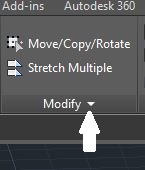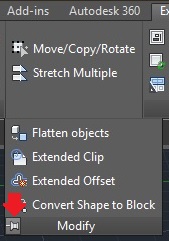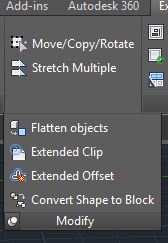Many of the Ribbon Panels in AutoCAD 2016 have more than meets the eye. Want to see more of the menu… Try This:
Click the little down arrow at the bottom of the Ribbon.
This will drop down the additional menu items.
Click on the Pin and it will hold the menu open for you.
Once you navigate away from that Ribbon Tab and swap Ribbon Panels, it will close back up and not be open when you return. Sure wish there was a way to make it sticky.