The Open and Save Tab continues with the File Open options. Here you can set the number of files to display under the File Menu pulldown. I crank this up as high as it will go. Nine is as high as it will go…
I also turn on “Display full path in title” check box. This will show you the full path above the drawing area so that you can see where your drawing is located.
The Applications Menu area defines how many Recent files to show when you are looking at the Open Dialog box in the History section. You can have up to 50 listed. I tried 300, but it would not stick 🙂
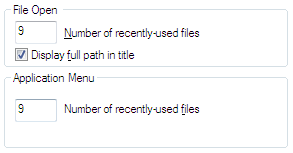


Leave a Reply