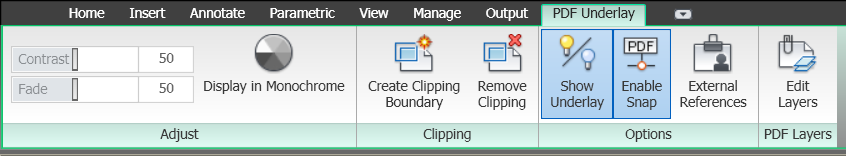Double click on a PDF Underlay and you get the Ribbon to display the PDF Underlay functions.
You can set Contrast and Fade with slider.
Choose to set display to monochrome.
Create and remove clipping boundaries.
Show or not show the Underlay with a toggle
Enable Snapping
Adjust XREF info
and Edit the Layer displayed.
Note: If you turn off the display of an Underlay you need to zoom all the way out and select the Underlay Frame and then turn the display back on.
FRAME
Turns the display of frames on and off for all external references, images, and DWF, DWFx, PDF, and DGN underlays.
PDFFRAME
Determines whether the PDF underlay frame is visible.