So you went through and selected all the items you wanted in the Initial Setup and there is a problem or you want to revisit your choices after the fact.
Warning: Doing this will change your profile. You may want to save the profile before you make changes. Go to the Profiles tab on the Options dialog box.
Here is what you do to revisit the Initial Setup questions:
If you skip or cancel Initial Setup, AutoCAD is not changed from its current state. You can return to Initial Setup when AutoCAD is restarted by checking “Remind Me the Next Time AutoCAD Starts” on the “Skip Initial Setup” page or through the Options dialog box.
To change settings from Initial Setup through the Options dialog box
Click the Application menu button Options.
In the Options dialog box, User Preferences tab, click Initial Setup.
In Initial Setup, make the desired changes and click Finish.
In the Options dialog box, click OK.
This will take you through the exact same questions as the original install.
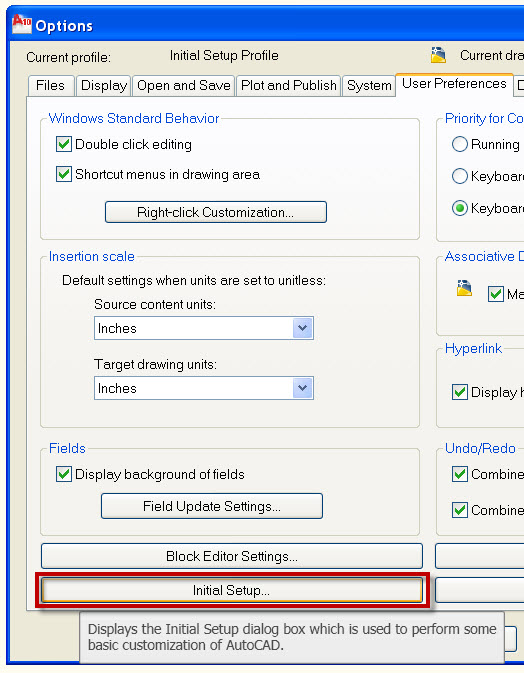
2 Comments To "After Installing AutoCAD 2010"
#1 Comment By G Gillespie On February 27, 2010 @ 12:31 PM
What is the Initial Setup menu button is not there? I am trying to change mine and the button in not at the bottom of the screen as in your example.
#2 Comment By Paul On April 2, 2010 @ 5:47 AM
I have the same problem. I also have no “Initial Setup” button. Any solution to this?