Not new but very useful…
The Product Manager searches a network and reports information about each Autodesk product installed, including programs, service packs, extensions, and object enablers. You can save the results of the search in a file for use in a spreadsheet or database application.
To install the utility, double-click setup.exe on the product CD. In the CD Browser, click the Network Deployment tab, and then click CAD Manager Control utility. After you install the files on your computer, the CAD Manager Control utility is accessible by clicking on Start > Program Files > Autodesk …
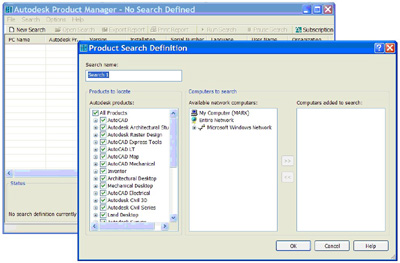
1 Comment To "CAD Manager Controls – Product Manager"
#1 Comment By barrett C Boyd On April 12, 2008 @ 7:19 AM
neat tool